List
In the List dialogue you can select a role and list its all existing authorizations, change some properties of authorizations and delete authorizations. The Authorization Manager works with one role at a time.
This dialogue is divided into three main elements - Available Roles, the Authorization List and the Main Controls.
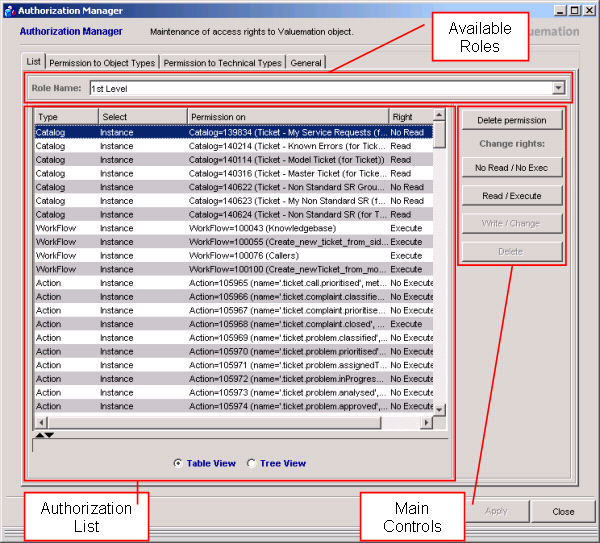
List dialogue
- Available Roles
This is the key element in the List dialogue. The Role Name drop-down menu (where all the Available Roles are listed) sets the active role for all tabs in the Authorization Manager (not just the List tab). Once a Role Name has been selected, the individual authorizations for that role are listed in the Authorization List. Anytime you want to set or just to list rights assigned to a role, you must start by using the Role Name drop-down menu.
The Role Name can be specified on the List tab only. It is displayed for information on the other tabs but cannot be changed there.
- Authorization List
The Authorization List allows the administrator to view the current authorizations for a particular role.
There are two possible ways to display the Authorization List:
To switch between these two views, use the radio buttons at the bottom.
Note: For every new role, a Default Authorization is automatically created. (The roles are created in the User Manager.)
Note: The default authorization cannot be deleted, only its value can be changed.
- Main Controls
The Main Controls in the List tab provide deleting of authorizations (permissions) and changing rights. The changes apply to the entries in the Authorization List which are highlighted. Multiple items can be selected by dragging or holding CTRL or SHIFT while clicking.
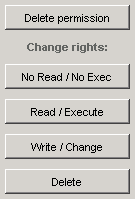
Main Controls