Authorization Manager Tabs
Authorization Manager comprises the following tabs:
Selecting a role, listing all existing authorizations for the selected role, changing some properties of authorizations and deleting authorizations. |
||
Creating new authorizations (for the role selected in the List tab) for business objects (the customer data). |
||
Creating new authorizations (for the role selected in the List tab) for technical objects in the Valuemation environment. |
||
Contains predefined permission sets which can be selected and added as a single "permission" to a role. |
||
General settings including activating / deactivating the authorization (permission) management. |
||
|
||
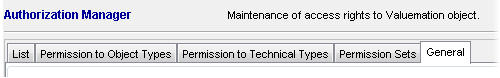
Tabs of Authorization Manager main dialog