Preventing Conflicting Authorizations
In general, it is not possible to create two Conflicting Authorizations referring to exactly the same object (see the note for authorizations by attribute value, which is an exception to this rule). If there is a conflict with an existing (already defined) authorization, the user will be informed and asked to decide which authorization should be kept, whether the original one or the new one.
Click Replace to replace the existing right with the new one, click Leave to keep it.
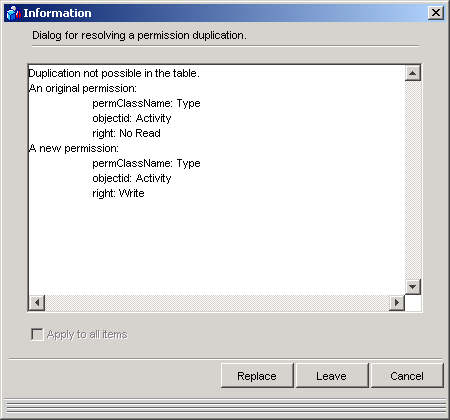
Preventing Conflicting Authorizations
Note: If you create two authorizations by attribute value referring to same object type, their priority will be determined by the order they were entered to the system, which also appears as a number in brackets in the permissions list. The later the permission was added (in other words, the higher its number), the higher its priority. Normally, the permission you add last applies in case of a conflict.
This is done in order to prevent possible conflicts which might arise due to overlapping ranges or while referring to different attributes which nonetheless may intersect in the same objects etc.