Rendering
Depending on the selected Board, the Rendering option allows you to select a color scheme defined for a certain attribute.
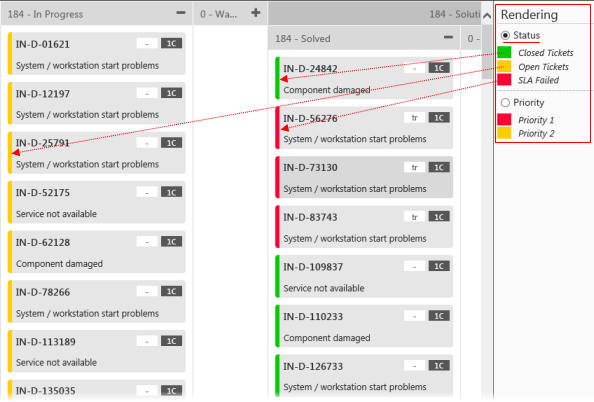
To select the desired rendering schema:
- Expand the Sidebar.
- Click the Rendering button.
The Rendering column opens.
- Select the desired rendering set from the predefined options.
The card color rendering changes immediately in the board.