Sorting
The cards in columns can be sorted by one of the object attributes or in the ascending / descending order.
To sort cards by an attribute:
- Click an arrow in the Sort controls button group in the toolbar.
A drop-down box opens.
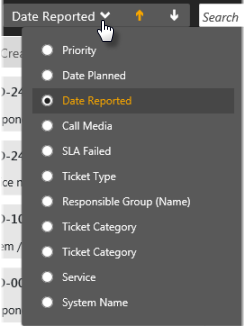
- Select an attribute by which you want to sort.
The cards are sorted out immediately.
To sort cards in the ascending / descending order:
- Click the up/down arrow in the Sort controls button group in the toolbar.
- Click the up arrow = sort ascending
OR
Click the down arrow = sort descending.
The cards in columns are sorted out immediately.