Detail Viewing
Kanban Detail Viewer is a temporary, simple card preview showing the object's attributes. It is displayed when you hover the mouse over a card in the Kanban Board.
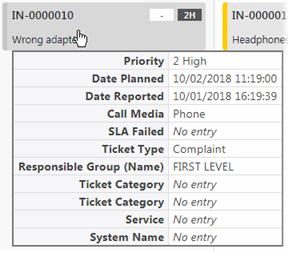
Unlike classical catalogs, which sometimes contain too many fields to give you a quick overview, this feature enables you to get a clean layout with the raw object data immediately.