Card Context Menu
The context menu is always context-sensitive to cards in different columns.
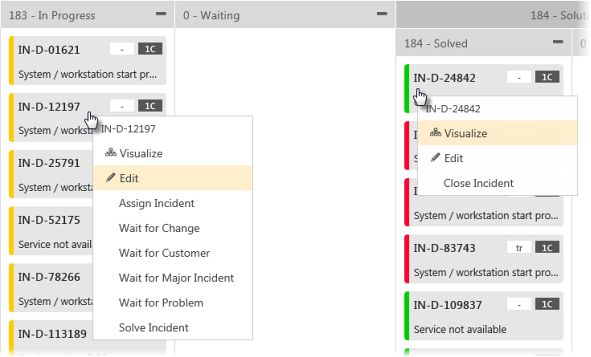
The context menu may contain the following options:
- Visualizer
Opens the Incident with its relations to other objects in the Visualizer.
- Edit
Opens the Incident in an editor where you can see the full Ticket information in context.
- Assign Incident
Allows you to assign the Incident to another person.
If you do so, the Incident card will disappear from your board and will become part of the board of the person the Incident has been assigned to.
- Wait for.... (Change, Customer, Major Incident, Problem)
Because it is possible to execute more than one action for this column, you have to select the desired action.
Please see also the 'Incident Waiting' topic down below.
- Solve Incident
Allows you to proceed with the Incident and put it directly into the 'Solved' status.
- Close Incident
Allows you to close the Incident.
Note: The Wait for..., Solve Incident and Close Incident are specific actions for the Incident board only.