Details
With the Details functionality, you can see more details of the object than what is displayed in the card.
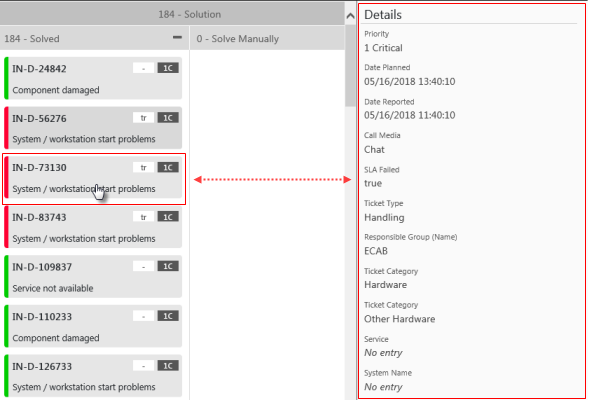
To have more details displayed:
- Select a card in the board.
The Sidebar expands and reveals a column with full details of the card.
OR
- Expand the Sidebar.
- Click the Details button.
- Select a card in the board.
Now the Details column in the Sidebar is filled with full details of the card.