An Offer With Combined Parameters
In a likely scenario there will be a standard parameter set containing some or most but not all parameters suitable for a given offer. As explained in topic 'An Offer With Standard Parameter Set', the approach here is to first insert the standard parameter set, make the set local and then expand it with other parameters as needed.
Let's apply this "combined parameters" approach to our beamer reservation example.
- Create a new offer and enable its parameters by selecting the 'Parameters' check box. See points 1 thru 7 in topic 'Preliminary Actions'.
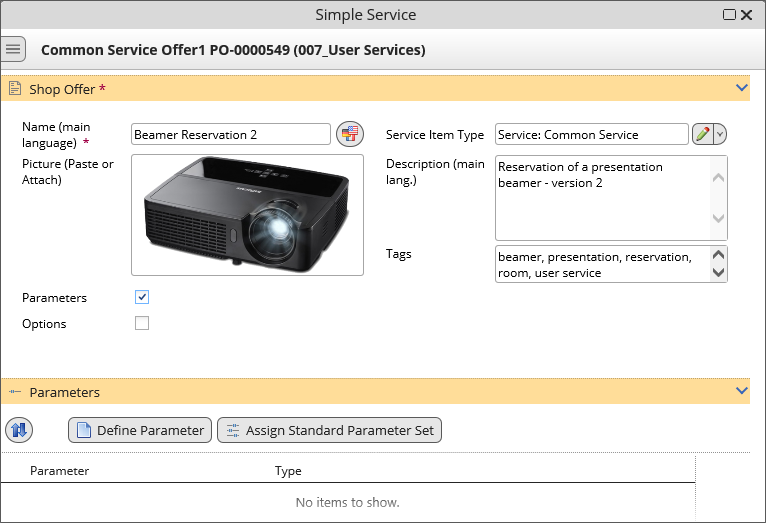
A new beamer reservation offer with parameters enabled. - Add the reservation period interval by assigning the 'From - To Date Optional' standard parameter set.
- Click the 'Assign Standard Parameter Set' button in the 'Parameters' editor section.
- Insert the 'From - To Date Optional' standard parameter set from the parameter sets browser.
- Two parameters (From, To) are inserted to the offer. At this point the parameters are linked to the standard set and cannot be freely edited within the offer.
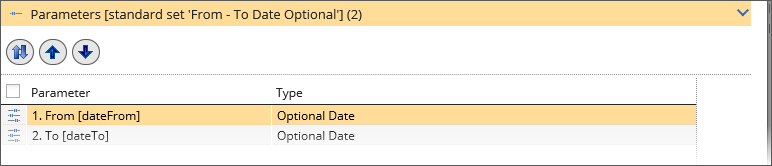
Reservation interval parameters inserted from the standard set, still linked.
- Disconnect the parameters from the standard set so that more parameters can be added to the offer.
Right-click in the parameters list and select 'Standard Set' / 'Modify Locally'. The parameters get disconnected and a 'Define Parameter' button is added to the top of the 'Parameters' editor section.
The 'From' and To' dates in the parameter set are optional. You may want to change them to mandatory by double-click each in the parameters list, selecting the 'Mandatory' check box in the editor and saving the parameter.
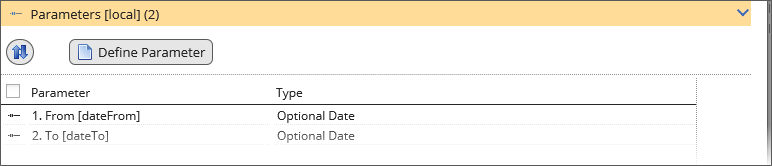
Reservation interval parameters disconnected from the standard set, ready for editing and/or adding more parameters. - Insert 'Data Cable Length' as a local simple list parameter.
- Insert 'Data Cable Type' as a local value set parameter, create values.
- Insert 'Location' using a parameter based on an object type.
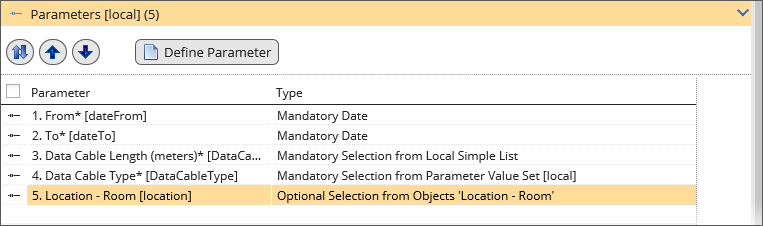
The final set of parameters in the beamer reservation offer. - Save the offer and save also the offer package.
The new beamer reservation offer with the desired combination of parameters is created. It is time to preview the result.