Another parameter in the Beamer Reservation offer will add the possibility to choose a room in which the beamer should be installed. As all rooms in the company should already be registered as objects of the 'Location - Room' object type, the object type can be used as basis for the parameter.
- Click 'Define Parameter' in the 'Parameters' section of the 'Shop Offer' editor. The 'Define Parameter' dialog opens.
- In the 'Define Parameter' dialog, select 'Choice' and then 'Values or Objects'.
- In the 'Search value sets and object types' field, type a search term likely to lead to the desired object type. In our use case, let's type 'room'. Click 'Ok' in the 'Define Parameter' dialog.
- If the above mentioned 'Location - Room' object type does exist, it will be listed in the browser window which opens. Select it and click 'Ok'.
- A new parameter definition window opens with some attributes prefilled for the 'Location - Room' parameter. Possible values are represented by a validity condition (only currently valid rooms are offered). Button 'Show list of possible values' next to the 'Possible Values' field can be used to preview all values fulfilling the condition.
Fill in relevant parameter attributes as described in the previous topics and click 'Ok' to save the parameter.
At this point, we have three parameters defined in the offer: data cable length, data cable type and location.
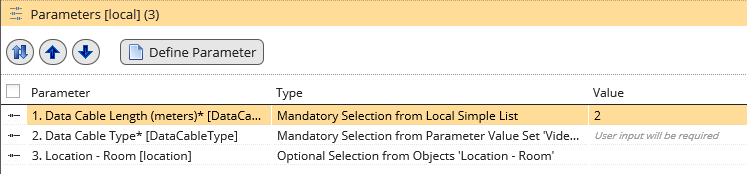
Beamer Reservation - first three parameters defined