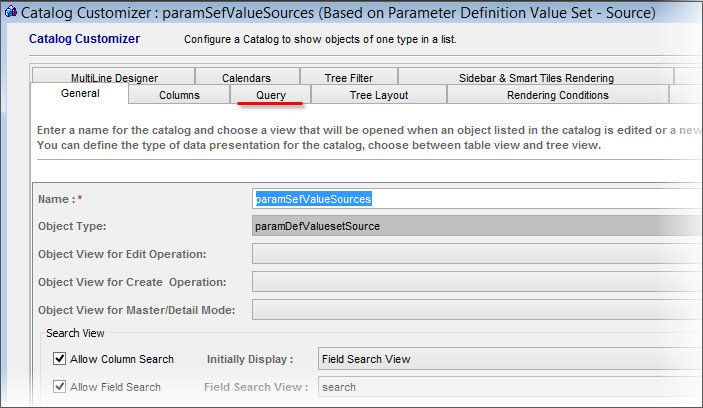Standardize to Simplify
Shop parameters represent a relatively simple way to customize the shop. If on-site Valuemation customization is performed by a multi-tier structure of experts, parameter creation will probably be reserved for someone whose primary focus is the actual operation rather than software intricacies (e.g. a 'catalog manager'). In such case, a high-level Valuemation expert can do several things to make the life of shop offer creators a little easier.
- Create standard parameter value sets
Standard parameter value sets are a great way to simplify the creation of 'Choice' parameters. See topics 'Choice Parameter - Three Scenarios' and 'Creating a Standard Parameter Value Set' for more information.
- Create standard parameter definition sets
Having meaningful sets of parameters ready for use as a whole makes it possible to be consistent in offer creation while maintaining enough flexibility. The sets are created and administered using the 'Standard Parameter Definition Sets' catalog found e.g. in the 'SRM Catalogue Manager' sidebar.
See topic 'An Offer With Standard Parameter Set' for a real life example. See also topic 'Parameter Dependency' for possible dependencies between parameters in the standard set.
- Use standard parameter display of objects
Values of a 'Choice' parameter can be based on instances of an object type. Rather than drawing the values directly from the object type, "intermediary" objects specifically configuring suitable object types for use with parameters are provided in standard Valuemation - see paragraph 'Business Objects Configured for Parameters' in topic 'Configuration Objects for Shop Parameters' for more information.
The definitions are stored as a separate object type which holds the settings and points to the underlying object type. They can be administered - and more such configurations created as needed - via catalog 'Standard Parameter Display of Objects'.
Note that check box 'Valid' in the 'Standard Parameter Display of Objects' editor must be selected for the object to be offered for use with shop parameters. Leave this check box empty if the 'Standard Parameter Display of Objects' object is in progress and should not be used yet.
- Allow only meaningful choices
Using the 'Search value sets and object types' field during parameter creation may return a huge number of possibilities. It is a good idea to limit these possibilities only to functionally meaningful choices.
- If 'Object Type SRM Configuration' has been defined for a particular object type, the underlying object type itself should be excluded from the 'Search value sets and object types' results. For example, if 'Business Objects (configured for parameters)' exists for the 'Component' object type, then the 'Component' object type should be excluded.
- Strictly technical object types should also be excluded.
In a "highly controlled" environment, the 'Browse: Parameter Definition Value Set' catalog could contain only suitable instances of 'Parameter Value Set' and 'Business Objects (configured for parameters)'.
To limit the browse results, use catalog customization in Valuemation rich client to create a filtering condition in the definition of the 'Browse: Parameter Definition Value Set' catalog.