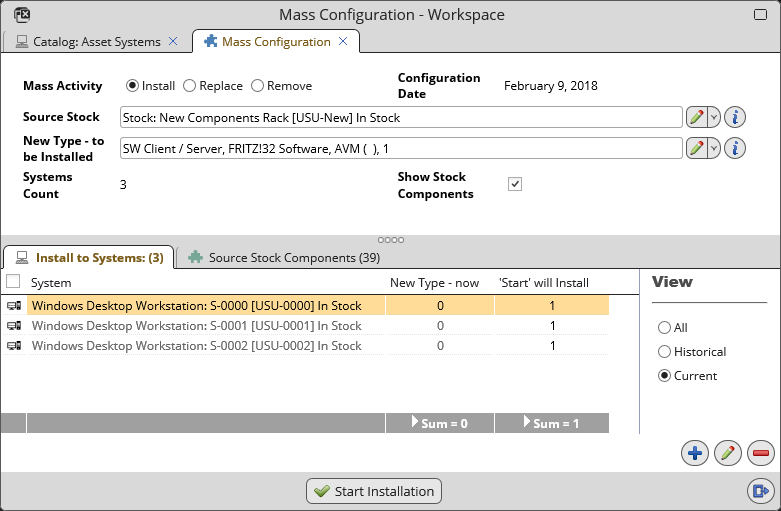Roll-Out Components From This Stock
Use the 'Roll-Out Components From This Stock' action to mass-configure systems by installing components of a selected component type.
The action can be called for systems of the 'Stock' system class.
- Launch the 'Mass Configuration' window by selecting a stock system (system of the 'Stock' system class) in a systems catalog and calling the 'Roll-Out Components From This Stock' action from catalog right-click context menu.
- You will be prompted to set the Effective Date. This is the date when the new configuration will take effect.
- The 'Mass Configuration' window opens. Make sure the 'Install' radio button at the top of the window is selected.
- The 'Source Stock' field will be prefilled with the stock system for which the action has been called.
- In the 'New Type - to be Installed' field, select the component type to be mass-installed.
If you find having a list of all component types available in the Source Stock helpful, activate the 'Source Stock Components' tab by selecting the 'Source Stock Components' check box.
- Go to the 'Install to Systems' tab at the bottom of the window and use the 'Assign' button to select systems to which components of the above selected component type will be installed.
The columns in the tab provide information about action outcome.
- current number of components of the new component type in each system: column 'New Type - now'
- number of components of the selected component type that will be installed in each system by the action: column 'Start will Install'.
- Use the 'Start Installation' button to start the actual process. One component of the selected component type will be installed in each configured system.