CIRD
Configuration Item Relation Definition (CIRD) is a method of specifying relations between asset configuration items. These relations are defined at the level of system types, systems of the given system type then benefit from having relations to objects of other object types preselected according to the CIRD definition. Valuemation data check functionality can be used to verify the compliance of systems with these definitions.
The defined relations are considered as "possible" (Possible Usage Types, Possible Component Classes), which means that it is also possible to assign objects outside the set of possible relations. In such case, relevant data check issues a warning. For example, a warning will be issued if components of component class outside the set of 'Possible Component Classes' defined for the given system type are used in a system.
Note that the CIRD functionality is used only on systems whose system class is marked as 'Asset Relevant' (check box 'Asset Relevant' must be selected in the system class editor).
In conclusion, CIRD is used only on systems whose:
- system class is asset relevant
AND
- system type has CIRD relations defined
The following time-related relations of system type can be used to define the configuration environment:
- Possible Usage Types
Time-related assignments of multiple system usage types. Individual usage types can be specified as default, default usage types are inherited by systems based on the system type.
Compliance with this definition can be verified for one or more systems by running data check 'System Type - Usage Types' which checks if the right usage types have been used with the systems according to their system types.
- Possible Component Classes
'Possible Component Classes' of a system type determine allowed component classes of components linked as 'Components Connected' to systems of this system type. For example, if system type 'Workstation Desktop' has component classes 'PC', 'Keyboard', 'Monitor' and 'SW Operating System' listed in its 'Possible Component Classes' reference catalog, then systems of system type 'Workstation Desktop' should have only components of these component classes listed in their 'Components Connected' reference catalog.
Furthermore, the system type - system inheritance of connected components can be specified in more detail using the 'Mandatory', 'Main Class', 'Min.Amount' and 'Max.Amount' columns of the 'Possible Component Classes' reference catalog:
- Mandatory
If a component class is specified as 'Mandatory' in 'Possible Component Classes' of a system type, then component(s) of this component class must be linked in 'Components Connected' of the systems of this system type.
- Main Class
If a component class is specified as 'Main Class' in 'Possible Component Classes' of a system type, then a component of this component class will become the 'Main Component' of the systems of this system type.
- Min. Amount
- Max.Amount
Min.Amount and Max.Amount specify the minimum and maximum number of components of the corresponding component class in systems of the specific system type.
Compliance with these definitions can be checked for one or more systems by running data checks:
- 'System Type - Possible Component Classes'
Checks all above described definitions
- 'System Type - Main Component'
Checks whether a mandatory main component is present and whether it is of an allowed component class
- Mandatory
- Outgoing Relation Possibilities
'Outgoing Relation Possibilities' define possible system connection usage types, including their mandatoriness and validity period.
- Persons
The 'Persons' reference catalog of a system type pre-defines the relations to persons which apply to systems of the system type. These relations also include person roles, mandatoriness and validity period.
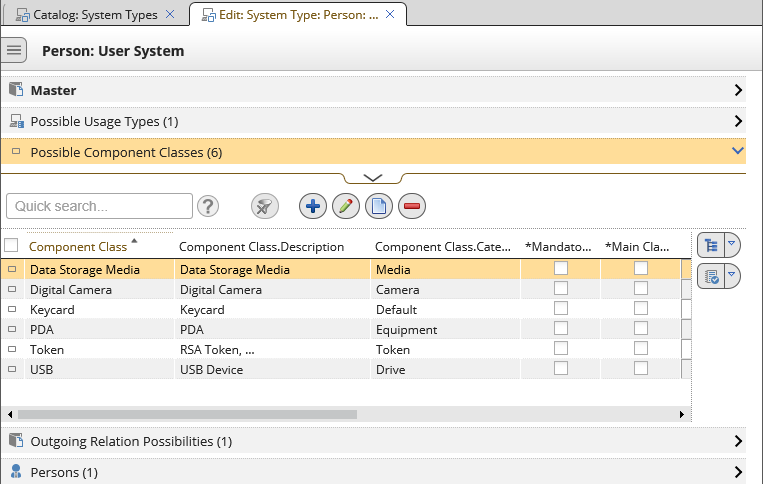
The System Type editor and its CIRD sections ('Possible Component Classes' expanded).