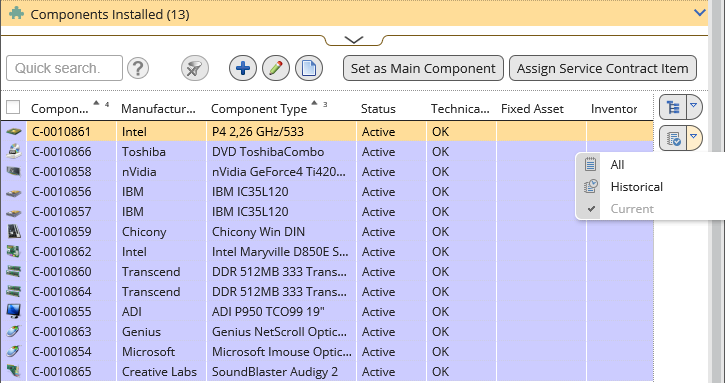History Records
There are two basic ways in Valuemation enabling users to manage and view historical changes.
- Using Valuemation Audit and History functionality it is possible to record and view changes of objects, their attributes and relations done by Valuemation users over time.
- Reference lists provide 'All - Historical - Current' View options which are used to filter the list of linked objects according to the time-related validity of the link. The rest of this topic describes this type of history information.
History aspect of the reference list
Reference List displays a collection of 'target' objects referenced by the 'source' object. This can represent either a <1 : n> relation or one side of a <m : n> relation (*). Relations of the <m : n> type are created as so-called 'Time Related Links' using an auxiliary relation table which also contains information about links validity ('Assigned From' / 'Assigned To') - both current and in the past, which in fact means that the table also contains history information about the links.
Additionally, target objects may contain their own validity information ('Valid From' / 'Valid To' attributes of the object).
These two types of validity information interact in the following way:
A) The reference list is based on time related links and the target objects do not have their own validity
In this case, the reference list 'View' options have the following meaning:
All - catalog displays both currently assigned objects and objects which were assigned in the past
Historical - catalog displays only objects which were assigned in the past (current date falls after Assigned To)
Current - catalog displays only currently assigned objects (current date falls between Assigned From / Assigned To)
B) The reference list is based on time related links and the target objects have their own validity
In this case, the validity information contained in the time related links takes precedence over individual objects' validity and the reference list 'View' options have the same meaning as in scenario A:
All - catalog displays both currently assigned objects (regardless of their current validity) and objects which were assigned in the past
Historical - catalog displays only objects which were assigned in the past
Current - catalog displays only currently assigned objects (current date falls between Assigned From / Assigned To) regardless of their current validity ('Valid From' / 'Valid To' attributes of the objects). This means that also objects that are not currently valid according to their validity attributes are displayed.
C) The reference list is not based on time related links and the target objects do not have their own validity
In this case, the reference list does not provide the 'View' options.
D) The reference list is not based on time related links and the target objects have their own validity
In this case, the reference list provides the 'View' options but their meaning refers to objects own 'Valid From' / 'Valid To' rather than the 'Assigned From' / 'Assigned To' attributes of the time related link (as is the case in scenarios A and B above):
All - catalog displays all assigned target objects regardless of their 'Valid From' / 'Valid To' based validity
Historical - catalog displays all assigned target objects whose 'Valid To' value is smaller or 'Valid From' is bigger than the current date.
Current - catalog displays all assigned target objects whose 'Valid From' is smaller and 'Valid To' is bigger than the current date.
(*) In an <m : n> relation, one 'target' object can belong to several 'source' objects and one 'source' object can have several 'target' objects. For example, one system can be paid by several cost centers but also a given cost center will typically pay for several systems. For more on this subject see the Relation Customizer chapter.
The 'Valid From' / 'Valid To' Values
Three scenarios are possible regarding the 'Valid From' / 'Valid To' values themselves:
- 'Valid From' / 'Valid To' have been specifically filled in - these real-life values are used
- 'Valid From' / 'Valid To' have not been specifically filled in for an object created in Valuemation - default values are used: 'Value From' = date of object creation, 'Valid To' = January 1st, 2100.
- 'Valid From' / 'Valid To' values are null in an object imported to Valuemation - the object is valid from infinity to infinity