Business Impact Analysis and Continuous Business Criticality Improvements
The Business Impact Analysis functionality is one of the key elements of the IT Service Continuity Manager.
- Business is represented by the top layer Services (with the 'Business Service' service class) which are supported by subordinated service components and their service assets. Those service assets can be related to supporting Configuration Items of CMDB resp. CMS (applications, infrastructure components etc.).
- All relations are defined with the context information such as 'includes' or 'requires'.
- All services and Configuration Items are additionally defined with the impact state values ('best, 'worst', 'weighted'). They are describing the way of impact which the failures or service outages of one or more subordinated services or Configuration Items will have.
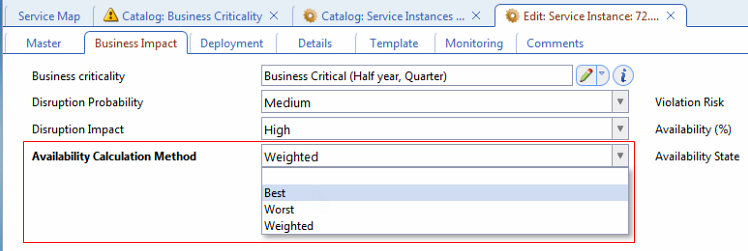
Note: The availability impact states equals to the Availability Calculation Method.
Note: The Availability field (on the right) provides the availability value which comes from the Availability Manager. Please see also the 'Current Availability and Simulating Availabilities' section below.
During a failure situation, the user is able to analyze the impact to upper Configuration Items, service components and the (top) business service.
During the initial process phase, normally all existing business services are examined by ITSC Manager together with line of business concerning their business criticality.
The criticality will be defined as follows:
- Mission Critical
- Business Critical
- Business Operational
- Administrative Services
By doing this, the organization's critical business services will be identified properly.
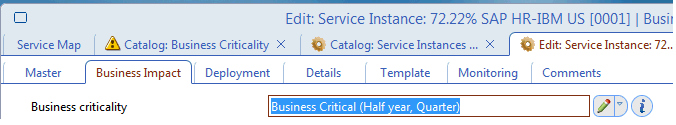
Note: Please see also the definition of the 'Business Criticality' object type.
|
To check this kind of Business Criticality for all the services regularly, a BPM process is provided.
That process flow can be seen below:
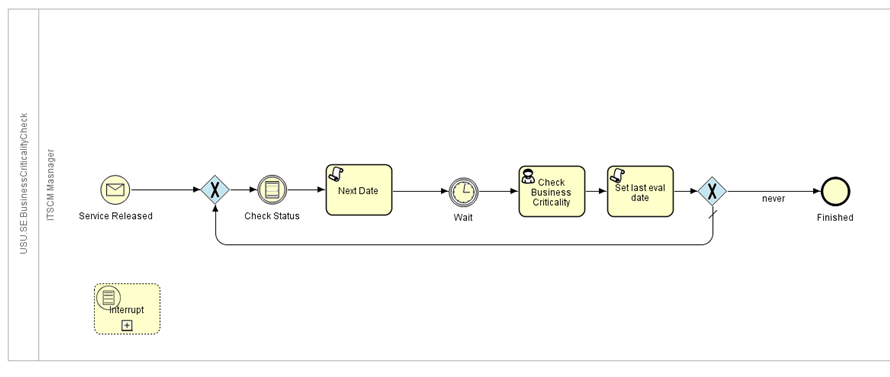
|
The process does the following:
- It is started for every operational service.
- The process calculates date of next evaluation based on Information period in business criticality of the service template.
- Then it waits and assigns Check Criticality task to ITSCM Manager resp. Service Owner.
- He has to check the criticality and change it when it doesn't fit. When the service is no more operational or it has an undefined informational period, process stops.
During business service design and instantiation that kind of criticality check is part of the specification phase to ensure that for all approved / released business services a BIA can be processed. E.g. a problem support user can read all of those related CMS data (in detail) to do investigations in environment, dependencies etc., finding out which business impact a mail server outage do have.
Business Impact Graph
The relations between services can be shown in USU Valuemation Visualizer with different rendering conditions based on individual attributes like availability status, etc. With this visualization capabilities the user see immediately which impact an outage of a “subordinated” CI / Service have on higher levels. A BIA can be done properly.
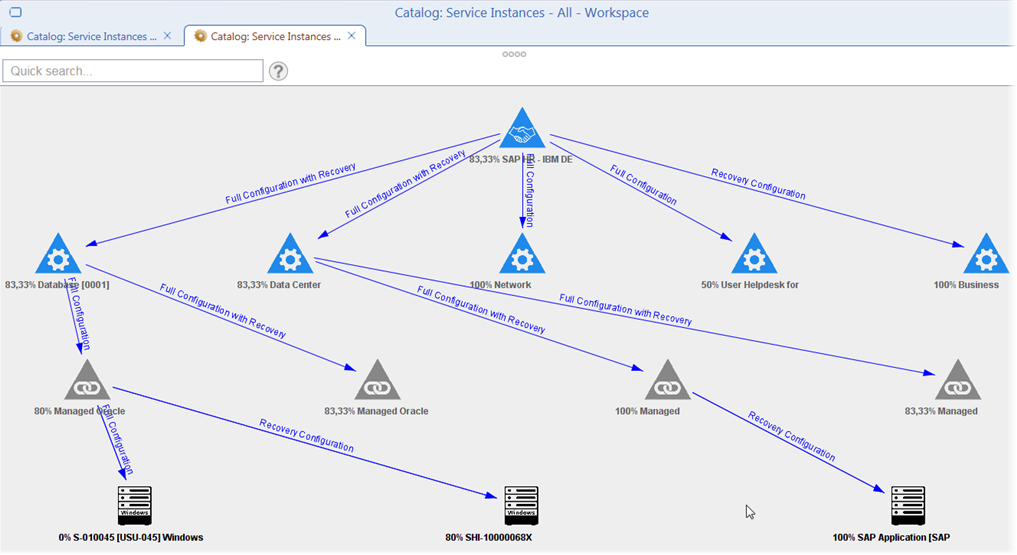
If a user wants to analyze even the historical impact situations the ZIS system data must be used.
ZIS System stores event and metric data for a defined period. In addition, data can be archived for multiple years. This allows to provide reports on historic data over very long periods.
Please see also the ZIS module.
|
Current Availability and Simulating Availabilities
The ITSCM brings an additional functionality so that you can simulate availabilities of service instances and/or Configuration Items to see which impact it would have on the upper level services.
The following sample comes from a special sidebar 'Service Availability Simulation' catalog:
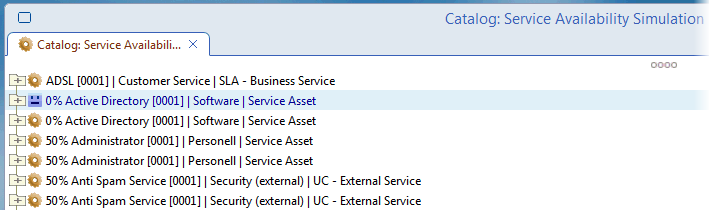
|
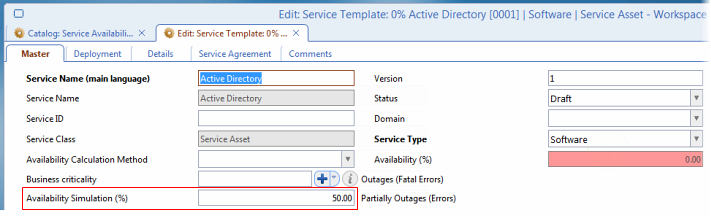
After changing the Availability Simulation value and saving that service the simulation will be started automatically. All Availability Simulation values of all upper-level services will be recalculated. The Impact Graph in this catalog will show the results.
Note: If the current Availability Values should be recalculated - on special need outside of a scheduled process - you have to start the 'Availability Calculation' action on the top-level service.
Please see also the 'ITSCM Links to Other Managers' topic.