Organization of the Environments
The necessary sequence among the individual environments must be defined. This sequence definition is necessary so that the Customization Transfer Manager can organize the transfers and change their statuses accordingly. By specifying the sequence, you determine which environment is following the Master environment and the other environments you have created. The environment hierarchy is defined in the 'Follow-up Environments'.
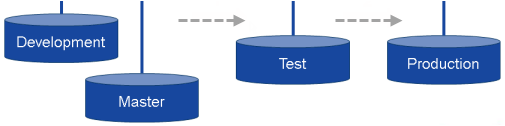
Note: When the sequence has been defined as shown above, it is not possible to import the customization transfer to the Production stage if it has not been already imported to the (previous) Test stage before.
Sequence Definition
The sequence can be defined on the 'Follow-up Environment' tab:
- Open an Environment in the edit view.
- Go to the 'Follow-up Environments' tab.
- Click the 'Add' button

The browser for Valuemation Environments opens.
- Select the Environment which you want to become the follow-up Environment.
- Click 'OK' to confirm.
Example: Checking a defined sequence amongst the Master, Test and Integration Environments.
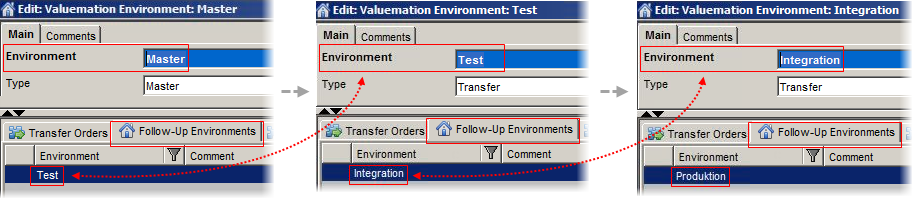
- Open an Environment in the edit view to check the defined sequence.
- Go to the 'Follow-up Environments' tab to check the Environment which is following the currently opened Environment.
- You can further check the whole sequence of linked Environments this way.