Package
The Package can be viewed as a container for Customization Objects. The individual Packages help to organize the customization process. In practice, the Packages are used for grouping the customization according to certain milestones, modules etc.
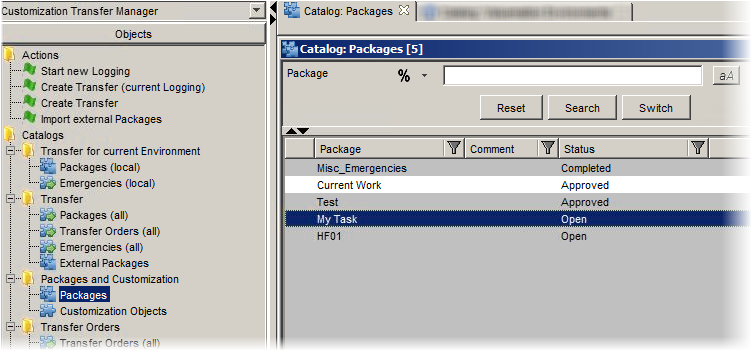
The Package in the Edit View
When you start creating a new Package or double-click the existing Package, the object type editor appears.
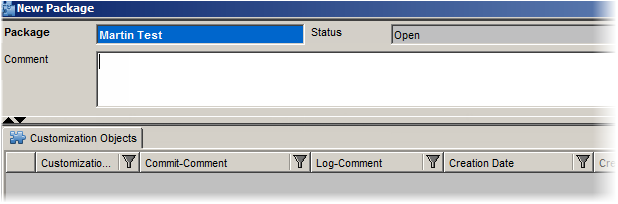
The editor comprises the following fields:
- Package
The name of the package.
- Status
Shows the status of the package.
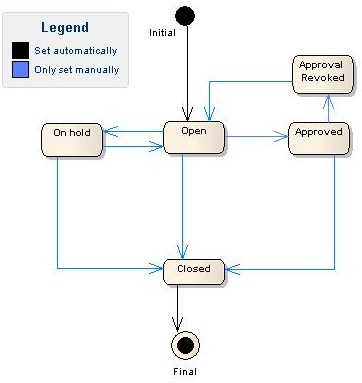
The package can have the following statuses:
- Open
You can add the Customization Objects when a Package is in this status.
- Approved, Approval Revoked
You cannot add Customization Objects when a Package is in this status.
Intended for environments which „Require approval“.
Set by a user with the "CTM Approver" role.
- On hold
The sequence check for its Customization Objects will be skipped.
Note: You have to make sure that the customization transferred by this package is not related to any customization in the other open packages. Therefore it is recommended that you use this status carefully.
- Closed
You cannot add the Customization Objects when a Package is in this status.
It can only be set when all of its Customization Objects have the 'Imported' or 'Cancelled' status.
Note: This status is named 'Completed' in the application.
- Open
- Comment
An optional comment can be written here.