Value Set Translations
Value set translations are (together with translations of Actions, Rules, Workflows and Views ) stored in the database. All of these translations are administered by the 'Translations of Application Text' catalog. Additionally, Action/ Rule/Workflow and View customizers feature a 'Translate' button which opens the 'Translations of Application Text' catalog with pre-selected relevant translation keys. Value Set Customizer is different in that it directly references the translations stored in the database and allows their creation/editing in the customizer itself.
To learn more about Translations in Valuemation, please go to the dedicated Translation chapter.
Fixed Value Set Translations
Fixed value set translations can be customized on the 'Value / Label ID' tab.
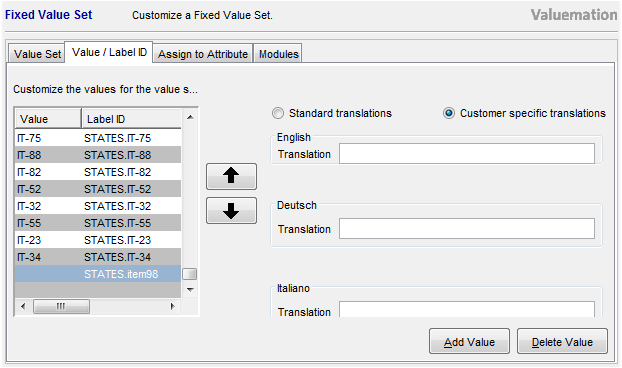
- In the list of values, select the value you want to handle translations for.
- Use the 'Define customer specific translations' check box to specify whether you want to deal with customer specific translations (the 'Define customer specific translations' check box set to 'True') or USU standard translations (the 'Define customer specific translations' check box set to 'False').
- Use the fields below the 'Define customer specific translations' check box to create/edit the translations.
Note: The 'Translation' column in the list of values shows the currently used translation for the value. Due to the fact that customer specific translations take priority, if a customer specific translation exists, it is displayed here. Otherwise, USU standard translation is displayed.
In the example above, customer specific translation for the value set value is being changed. This can also be seen (and edited, too) in the 'Translation' catalog and editor.
To learn more about Translations in Valuemation, please go to the dedicated Translation chapter.
Object Value Set Translations
Object value set translations can be customized on the 'Values and Translations' tab.
When working with object value set translations, proceed as follows:
- On the 'Value Set' tab, set the 'Translate Value Set items' check box to 'True'. This makes this value set a translated value set. Consequently, the 'Where-clause' tab changes into the 'Values and Translations' tab which contains in addition to the 'where-clause' also all values currently fulfilling the 'where-clause' and enables to specify their translations. Same as with other translations, USU standard translations and customer specific translations may be provided. Customer specific translations are pre-selected by default.
- On the 'Values and Translations' tab, select a value in the Value Set items list on the left.
- Use the 'Define customer specific translations' check box to specify whether you want to deal with customer specific translations (the 'Define customer specific translations' check box set to 'True') or USU standard translations (the 'Define customer specific translations' check box set to 'False').
- Use the fields below the 'Define customer specific translations' check box to create/edit the translations.
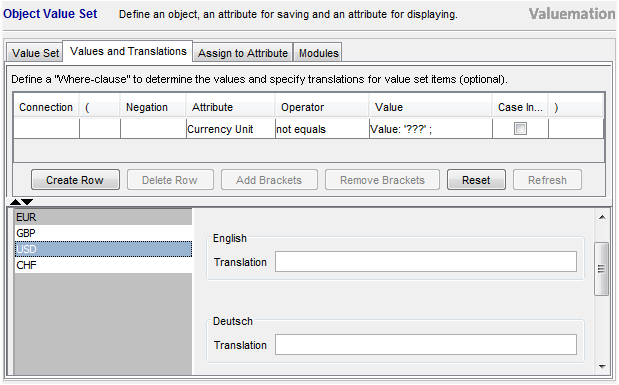
Specifying Object Value Set translations.
Explanation: the '???' value displayed in the 'Where-Clause' formula in the picture above is a value representing "any currency" (used e.g. when values of multiple currencies are processed). This value is excluded form being offered by the value set.
To learn more about Translations in Valuemation, please go to the dedicated Translation chapter.
Relation Object Value Set Translations
Relation object value set translations can be customized on the 'Values and Translations' tab of the Relation Object Value Set customizer. This way it is possible to customize, for each of the supported languages, the textual items that appear in combo boxes used to create a link between objects (i.e. combo boxes using a Relation Value Set).
On the GUI, the process of specifying translations for relation object value sets is identical to the one described for object value sets (see above for details):
- Set the 'Translate Value Set items' check box to 'True': the 'Where-Clause' tab changes into 'Values and Translations'.
- On the 'Values and Translations' tab, select a value in the Value Set items list on the left.
- Specify whether you want to deal with customer specific translations or USU standard translations.
- Use the fields below the 'Define customer specific translations' check box to create/edit the translations.
Note: Unlike other translations, object type value set and relation value set translations are "owned" by the value set they belong to. Such a translation cannot exist independently of its parent value set, i.e. if a value set is deleted, its translations are also deleted.
To learn more about Translations in Valuemation, please go to the dedicated Translation chapter.