Structure of the Value Set Customizer
The structure of the Value Set Customizer will vary slightly depending on which type of value set is to be created. The Fixed Value Sets, Object Value Sets and Relation Object Value Sets have similar Customizers with three common tabs and the difference in the fourth tab.
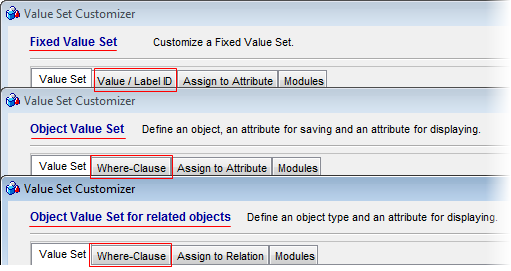
The difference among the Customizers for various types of Value Sets.
The following three tabs are always present for all of the Value Set types:
- Value Set
Name of the value set and its description.
- Assign to Attribute / Assign to Relation
Link the value set to an object type attribute (or relation - in case of Relation Object Value Set). When an object of this object type is being created or edited, the value set will be used. It is possible to assign a value set to more than one attribute in different business objects.
- Modules
Administer the assignment of the value set to Valuemation modules.
Depending on the Value Set type, one of the following tabs is present:
- Value / Label ID
Enter the values which will be used. Applies to the Fixed Value Set.
- Where Clause
Restrict / select the entries which are appropriate. Applies to the Object+Relation Object Value Sets.
Note: If value set translation is used (the 'Translate Value Set items' check box on the 'Value Set' tab is set to 'True'), the 'Where-Clause' tab changes into 'Values and Translations'. See 'Value Set Translations' for more information.
The following topics describe how each of these images of the Value Set Customizer are used to create (or edit) the corresponding type of value set.