This authorization applies to all objects of the specified BO Type.
For example, it might be required to restrict all financial information to members of a particular department. All BO Types relating to financial information (Contracts, Payments, etc.) would be restricted to members of that department and not accessible to any other users.
1. Switch to the List tab and select the Role you want to work with from the Available Roles (Role Name) drop-down menu.
2. Switch back to the Permission to Object Types tab.
3. Choose by type in the Select area.

Selecting Permission entry by type
4. Select the Business Object Type in the Object Type drop-down menu.
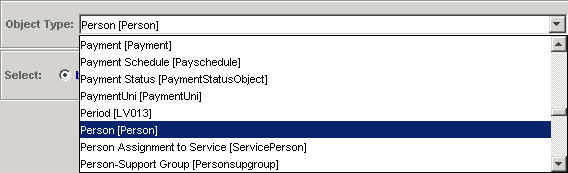
Selecting Object Type
5. Set the value (Right) of the authorization using the Select Rights radio-button bar. The default setting of the control is No Read.
6. Add this authorization to the role by clicking Add button.
Note: See Preventing Conflicting Authorizations and Resolving Conflicting Authorizations topics for information about conflicting authorizations which may occur.
7. Click Apply to keep changes or, when prompted to save changes on exit, click OK to confirm.