The Authorization List switched to the Table View is the standard way of displaying the existing authorizations within the List tab. All existing entries plus the default entry are shown in a table-like view, each entry on a line.
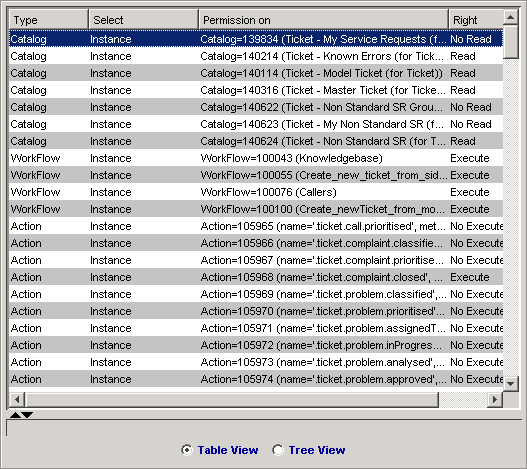
Authorization List: Table View
The Authorization List in the Table View contains the following columns:
Note: The Values in the columns, except the Right column, cannot be entered or altered in this list. They are entered automatically when an authorization is created on one of the other two tabs (Permission to Object Types or Permission to Technical Types).
- Object Type
Displays the object or the object type to which the authorization refers. Possible Values are:
Type |
Description |
|---|---|
All |
the default right |
Objecttype |
refers to a BO |
Action |
refers to an action |
Catalog |
refers to a catalog |
Main Parameter |
refers to a parameter |
Report |
refers to a report |
Workflow |
refers to a workflow |
|
|
- Select
This column contains the Permission Type - that is the type of the right.
Possible values are: Default, Type, Instance, Attribute Value, Relation, Attribute.
- Permission on
Further specifies the authorization. Specifies the particular object (target) to which the authorization refers.
Example: Person.Lastname=K% refers to Person objects with last names beginning with K.
The syntax of the entry in Permission on depends on the Permission Type and is as follows:
Permission Type |
Permission on |
|---|---|
Default |
is empty. |
Type |
contains the name of the object Type: e.g. Person, Action or Catalog. |
Instance |
contains the identifier of the Instance. For better readability the name of the object type and some other attributes are also listed (depending on the object type). |
Example: Person=10025 (P10025|Kozyrev|Christopher) indicates that the authorization refers to the person with ID number 10025 – Christopher Kozyrev. If the authorization refers to a technical object, a corresponding description is displayed, providing mostly the ID number or description of the object. (e.g. Action=801 (Authorization Manager))
Permission Type |
Permission on |
|---|---|
Attribute |
contains the name of the object type followed by the name of the Attribute to which access is being granted or denied. |
Example: Person.Costcenter indicates that the authorization either grants or denies access to the CostCenter attribute in the BO Type Person.
Permission Type |
Permission on |
|---|---|
Attribute Value |
contains the name of the object type followed by the name of the Attribute to which access is being granted or denied. In addition, the Value of the attribute is also listed. |
Example: Person.Costcenter=1 indicates that access is either being granted or denied to the Persons with the value 1 in the cost center attribute.
- Right
The value of the authorization. See Authorization Rights topic for information about possible values.