VMA User Console
VMA User Console is a Valuemation InfoObject for VMA content administration. Inserting it in the workspace provides the VMA User Console GUI inside Valuemation, maintained as an independent, simultaneous connection.
Logging In
VMA User Console login dialog gets displayed when the InfoObject has been added to the workspace. To log in, you must have a VMA administrator account.
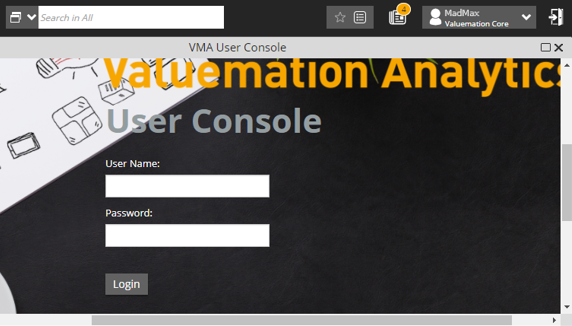
After logging in, you can directly work with VMA data. Refer to Valuemation Analytics documentation (accessible from the console GUI) for details.
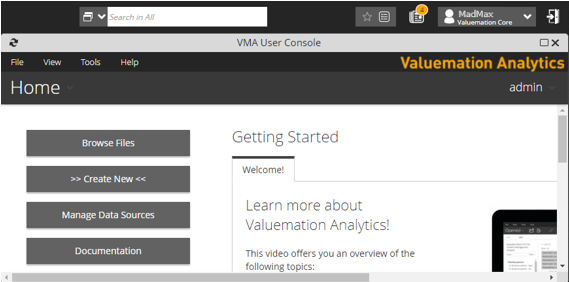
Note the following log in / log out behaviour:
- Logging out of the VMA User Console also logs out of Valuemation.
- Logging out of Valuemation does not log out of the VMA User Console.
Please follow the rules below to ensure data consistency:
- To finish your work in the console, do not log out from inside the VMA User Console. Stay logged in and remore the InfoObject instead.
- Do not combine VMA users and roles with Valuemation users and roles.
- For normal use of VMA (data display) within Valuemation, VMA automatically creates its user on the basis of the currently logged in Valuemation user (with the same user name). This VMA user remains created and is used whenever the same Valuemation user logs into VMA via Valuemation.
- For administration work in the VMA console within Valuemation, it is necessary to separately log into VMA as 'Admin'.
It is not enough to create a VMA user of the same name as a Valuemation user and assign administrative rights to him/her. If this user logs into Valuemation and is then also automatically used by VMA, he/she will not be able to perform administrative work in VMA.
- If anything goes wrong and the console stops responding, remove the InfoObject from the workspace and insert it again.