Change Entered Parameter Values
The following tip may come in handy if an ex post facto change of a parameter value entered by the requestor is necessary.
- In the 'SRM Catalogue Manager' sidebar, go to folder 'Requesting Configuration', subfolder 'Superadmin'. Open the 'Requests All - Superadmin' catalog.
- Locate and open the request containing the request item whose data need to be altered.
- Open the request item, go to the 'Parameters' section and double-click the parameter whose value needs to be altered.
- In the parameter editor, click button 'Change Parameter Value (Admin)' and change the value in the next window that opens.
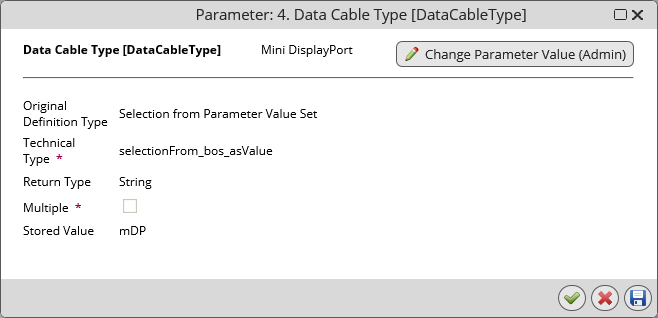
Important note: Use this feature with caution as it circumvents internal data integrity checks of the shop.