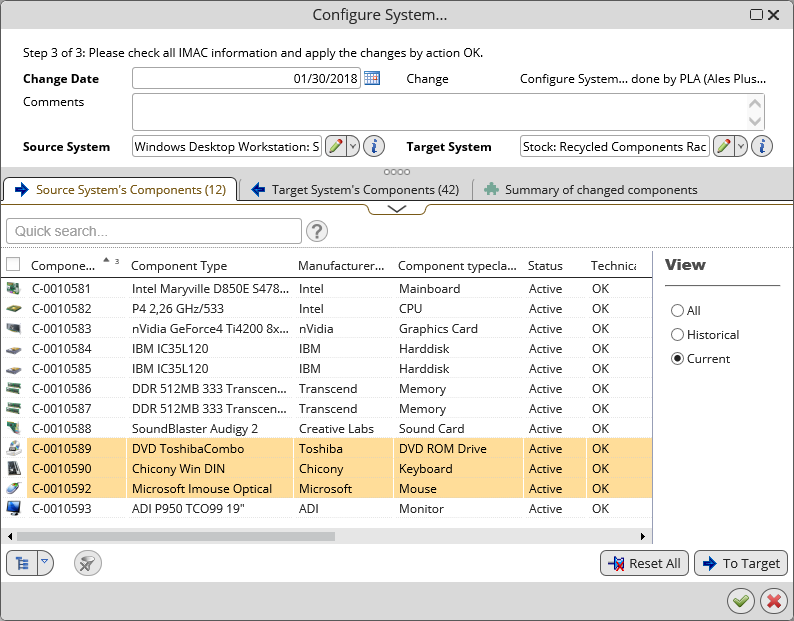The Configure System Dialog
The 'Configure System' dialog is the main configuration window where you specify the exchange of components between the source and target system.
- Source System
The system which is being configured (i.e. the system selected in step 2 above).
- Target System
The system with which components are being swapped.
Note: A component must always belong to a system, even if it were to be just a "pool" system created for the purpose of gathering components not assigned to any "functional" system. In real-life use, one or more stock systems usually fulfill this purpose.
- Source System's Components
A reference catalog of components currently assigned to the source system - the system which is being configured.
Click the 'To Target' button to move the component(s) currently selected in the list from the source system to the target system.
Click 'Reset All' to return all components moved from source to target back to the source system.
- Target System's Components
A reference catalog of components currently assigned to the target system, for instance components available in the stock.
Click the 'To Source' button to move the component(s) currently selected in the list from the target system to the source system.
Click 'Reset All' to return all components moved from target to source back to the target system.
Note that using the 'To Target' and 'To Source' buttons does not immediately change component counts in the source and target systems. Instead, the move is reflected by the count on the 'Summary of changed components' tab. Consider the tab as a buffer holding all proposed changes until the configuration process is committed by clicking 'Ok' in the 'Configure System...' dialog.
Similarly, the 'Reset All' button for both 'To Source' and 'To Target' directions can be used to reset the configuration changes only until the configuration process is committed by clicking 'Ok' in the 'Configure System...' dialog.
- Summary of changed components
List of proposed changes, i.e. components to be moved from source to target as well as components to be moved from target to source.
Button 'Reset All' on this tab resets both the source and the target configuration.
As described above, the tab functions as a pool of proposed changes which can be modified until the final configuration is achieved and "cemented" by the 'Ok' button.