IMAC System Move
Moving one or more systems can be performed by the following actions accessible from the 'Asset management IMAC actions' dialog:
- Move System(s)...
General action which can be used to perform a multi-parameter move of systems including the change of system location, organization unit, users and cost centers.
- Move System(s) to Cost Center(s)
- Move System(s) to Location
- Move System(s) to Organization Unit
- Move System(s) to Users
Simplified versions of the general move action providing a fast way of performing a system(s) move with respect to only one move parameter. See respective parts of 'The 'Move Systems...' Dialog' for more information.
Move Systems(s)...
- Call the 'IMAC Services' action and select 'Move System(s)...' from the selection dialog.
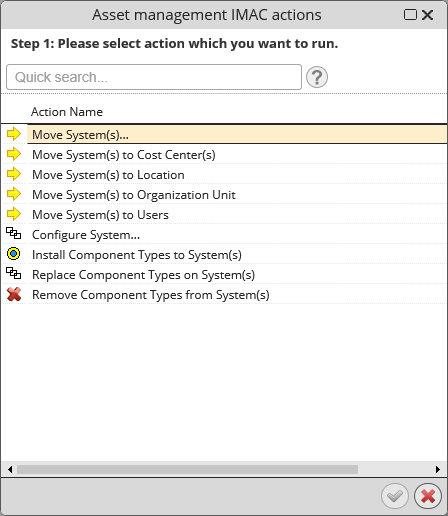
- Select one or more systems to move.
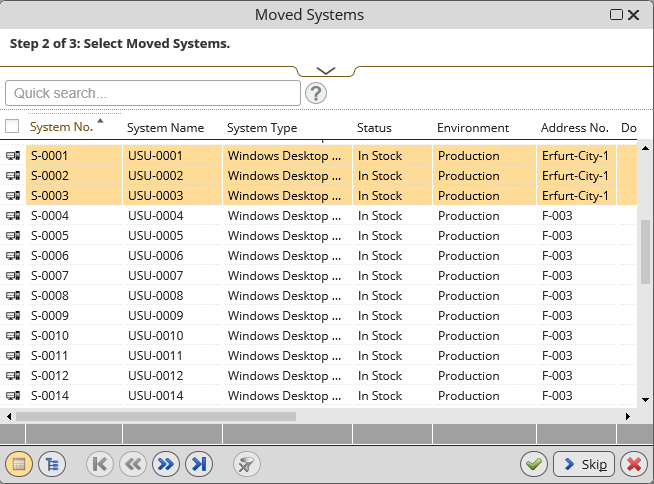
- This step of the wizard presents the 'Move Systems...' dialog. Use it to specify the type of the move action and its further details.
- With all system move options specified, click the 'Ok' button to finalize the move action.