IMAC System Configuration
System configuration can be performed by the following actions accessible from the 'Asset management IMAC actions' dialog:
- Configure System...
General action which can be used to move components between the selected system to be configured and a target "pool" system, often a system designated as component stock.
- Specialized configuration actions:
- Install Components Types to System(s)
- Replace Components Types on System(s)
- Remove Components Types from System(s)
Streamlined configuration actions taking care of a specific configuration task.
IMAC Configure System
- Call the 'IMAC Services' action and select 'Configure System...' from the selection dialog.
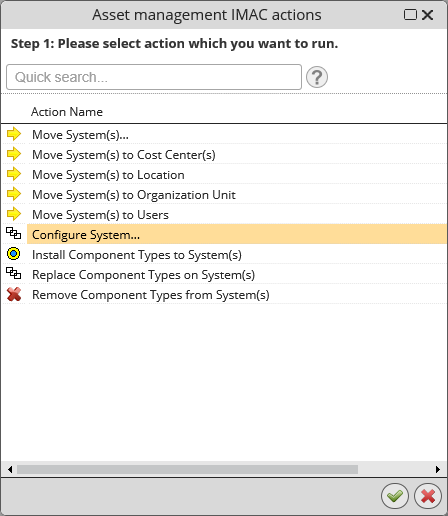
- Select a system to be configured.
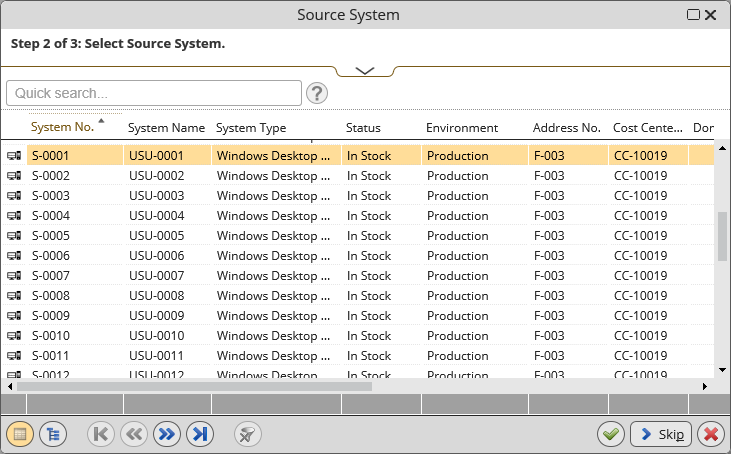
- This step of the wizard presents the 'Configure System' dialog. Use it to specify exchange of components between the source and target system.
- Click 'Ok' in the 'Configure System' dialog to finalize the configuration process.