Search Results in Detail
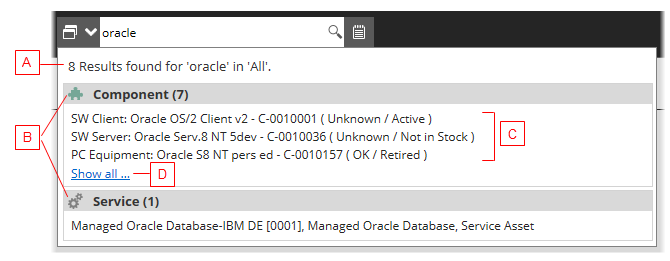
The search result drop-down list contains the following information:
- (A) The number of hits and the selected search group.
- (B) The results are filtered in individual sections by the object types.
- (C) The descriptive attributes with the keyword found in the database.
- (D) Expands the list of search results in the current section.
Note that only the first three results are shown under the individual object type sections but the list may be expanded by clicking 'Show all ...'. If so, it may be collapsed again by clicking 'Show less ...'. You can also collapse/expand the individual object type sections by clicking their header.
If you click a search result, the corresponding editor opens. Note that the default view for the given object type will be used.