Global Search in Detail
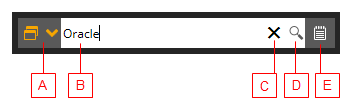
Global search box consists of the following elements:
- (A) Group menu button
Click to call the menu with predefined search groups.
- (B) Search field
Enter one or more keywords and press 'Enter' or click the 'Search' icon to initiate the search.
The search results will be listed below in a drop-down list.
- (C) Reset button
Resets the keyword in the Search field.
The 'Reset' button appears only after you have entered a keyword into the Search field.
- (D) Search button
Initiates the search.
The 'Search' button appears only after you have entered a keyword into the Search field.
Alternatively, you can also press 'Enter' to start searching.
- (E) History
Shows the last search results regardless of the reset applied in the search field.