Search Groups
The search groups are predefined categories of selected object types (and their specific attributes). They enable you to narrow down the scope of the search. Note that the defined search groups do not necessarily correspond to the individual names of the object types but usually represent their logical sets.
To select the desired search group:
- Click the 'Group Menu' button.
The menu with search groups appears.
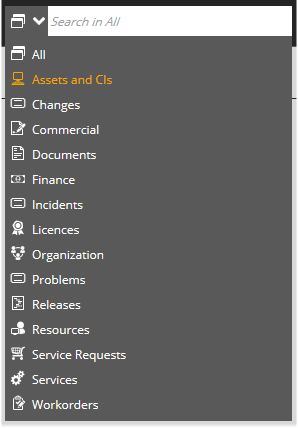
- Select the desired search group.
The menu hides and the icon of the selected search group appears next to the search field.
Now if you start searching, the search will be limited to the selected group only.
Note: Only one search group can be selected at the same time. When you go through the groups, the current group is highlighted with a specific group color. The selected group stays highlighted until you select another group.
The 'All' search group at the top of the list resets a specific group setting and puts the global search to the default state. This means that all configured search groups are available for the search again.