Some objects of certain object types have links to more than one object of another object type. The examples of such relations may be collections such as Components of a system or time-related relations such as Systems for a component (as the component is moved from one system to another over time). The related objects then have to be displayed as a list. In the resulting view, these lists form the content of tabs found in the bottom part of the window. This can be customized here on the Reference Catalogs tab.
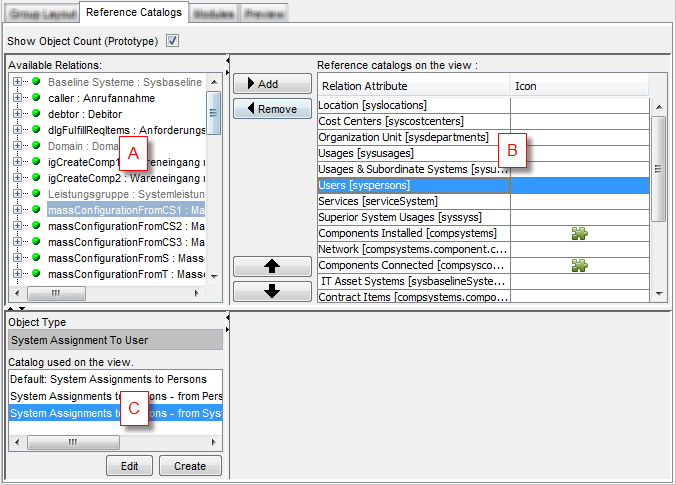
The Reference Catalogs Tab consists of the following parts:
- (A) Available Relations
All existing relationships of the business object are listed here for potential inclusion in the view.
- (B) Reference catalogs on the view
The relationships which have been selected for display in the view are listed here.
- (C) Object and Catalog Definition
List of catalogs available for the target object type of the relationship is provided here for selection of a catalog to be displayed in the view.
To include the relationship in the View:
- In the Available Relations section, select the relationship which should be included in the view which is being edited.
- Use the 'Add' button to include the relationship in the list of Reference catalogs on the view.
To select a catalog to be used for the relationship:
- When a relationship is selected in the list of Selected Relationships, catalogs available for its target object type get displayed in the list of Catalog Definitions in the bottom part of the window.
- Select the appropriate Catalog to be used in the View.
- Carry on for as many relationships as you want to include.
The relationships already used will be grayed out in the Available Relations list.
- Should a relationship be removed from the view, click 'Remove' to remove it from the Reference catalogs on the view pane.
- Use 'Apply' to save the changes and 'Close' to close the View Customizer.
The 'Show Object Count' checkbox enables you to have the number of referenced objects displayed on the reference catalog labels.
Note: This option can have a serious impact on the Valuemation performance provided there is a large number of referenced objects. It is recommended to enable the 'Show Object Count' counter only if appropriate indices have been created on the affected database tables (e.g. foreign key columns indices).