Structure of a Ticket (Example: Incident)
A typical Ticket will contain the following attributes:
- On the Master tab, some general information about the Ticket is displayed.
- The Ticket Requested For tab contains information about the person and / or System affected by the problem described in the Ticket.
- The Deadlines tab in the Edit View for the Incident is concerned with the dates and times involved in the Incident.
On the Details tab, you can find more fields: Incident Closing Code, Customer Satisfaction, Call Media, Feedback Media, Solution Group, Survey Status, Total Cost and Currency.
The 'Call Media' field allows you to identify the initial way of the Incident creation (Phone, Email, Fax, Chat, Event Management...). If the Event Management has been selected, an 'Event ID' field appears below. In this field, you can enter the ID of the Event.
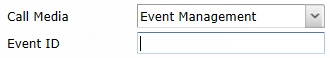
Below there are also the Protocol Fields:
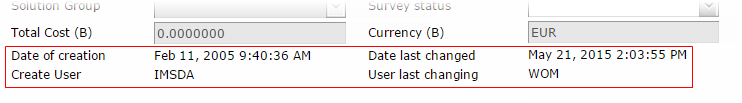
The Protocol Fields inform you when an object was created, who created it and who and when modified it last time.
Using the 'Total Cost' and 'Currency' fields, it is possible to calculate and show the cost and duration out of all ticket descriptions and activities for a particular ticket. Please see below for details.
- On the Screenshot tab you can add relevant screenshots.
Note: By using existing values, typing time is kept to a minimum, which speeds up the processing of a Ticket.
|
The lower section of the Ticket Edit View contains the lists of related objects:
- Description
A Ticket will have at least one Ticket Description but may have many. The Descriptions describe the processing of the Ticket, including Status Changes. A list of Ticket Descriptions would read like the history of the Ticket and keep a good Ticket record. The description No.1 is the initial Ticket description.
- Activities
The appropriate Ticket may have Activities associated with it. An Activity is a task that must be carried out as part of the solution to the Ticket. It can be given its own deadline and Responsible person, independent of the Ticket itself.
- Attachments
The attachments related to the ticket.
- Systems
Systems related to the ticket. Typically the systems assigned to the person whom the ticket has been reported for.
- Components
Components assigned to the selected system.
- Assigned Problems
Lists Problems related to the ticket.
- Assigned RFCs
Lists RFCs related to the ticket.
- Assigned Workarounds
Lists Workarounds related to the ticket.
- Preceding Incidents (?)
Lists preceding Incidents. This use case refers to creating a new Incident and using the 'Subsequent Incident' option: When creating a new Incident, you can relate the Incident to a preceding Incident of the same kind by selecting the 'Subsequent Incident' check box. After it has been selected (and this Incident has been marked as 'subsequent'), you can link a preceding Incident using the 'Preceding Incident' field.
- SLA/OLA Records
Shows the SLA/OLA Records related to the ticket.
- Assigned Service Request
Lists the assigned Service Requests related to the ticket.
- Escalation Records
When Escalation is active, a Ticket may qualify for Escalation when it is created. An Escalation Record will then be created. This Escalation record details the date and time of the first due escalation, which will occur if the Ticket is still open at that point. These scheduled escalations are listed in the Escalation Records.
Note that the Valuemation Escalation functionality is primarily used as the Incident monitoring tool to continuously monitor the status of Incidents. To learn more, please go to the 'Valuemation Escalation' chapter. See also the 'Escalation Type in Edit View: Incident Escalation' section in the 'Escalation Type' topic.
- Followers
A list of persons watching the ticket. See also the 'Followed Tickets' topic.
- Escalation History
Shows the already performed escalations for the ticket.
- Communication
The reference catalog 'Communication' serves for improved presentation of all incoming and outgoing e-mails for each ticket. For more details, please see also the 'Incoming and Outgoing E-mails' topic.