Configuration of the Database Connection and Authentication Basics
Valuemation can connect to several databases. Each of the databases has different credentials for access. This topic covers the way how to define the appropriate username and password for each dbsession and the 'session.properties' file settings.
Note: Please see also the 'dbconfig.properties' file description. Depending on the selected DBMS parameter, the appropriate 'session.properties' file will be set.
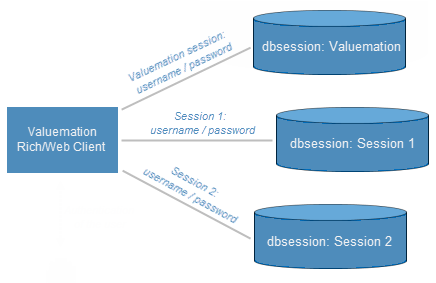
The settings encompass the following:
- The database connection credentials are defined in the 'AuthenticationManager_jaas.config' file.
The database user and password which are used to establish the connection have to be specified for each database connection.
- In the 'AuthenticationManager.properties' file, you have to select which login configuration will be used.
The selected login configuration can be set up further in the 'AuthenticationManager_jaas.config' file.
Note that once credential for a database connection have been specified in 'AuthenticationManager_jaas.config', the database connection must also be defined in 'dbconfig.properties'. A credentials record in 'AuthenticationManager_jaas.config' referring to a non-existent session causes an error in the object type modelcheck.