Request Impact-Urgency-Priority
It is possible to use attributes 'Impact', 'Urgency' and 'Priority' to signify the importance of successful and timely fulfillment of individual requests.
As the use of these attributes is expected to vary depending on the needs of individual customers. Here are some examples of possible usage scenarios:
- Only 'Priority' is used
- 'Priority' and 'Urgency' are used. The end user specifies only the 'Urgency' value, this value is used also as default 'Priority' value, the 'Priority' value can then be further modified (e.g. by the technical personnel)
- The end user specifies 'Impact' and 'Urgency' and these values are used by a calculation to determine the 'Priority' value (which is then used in further request handling)
To accommodate the varying usages, the functionality can be extensively customized.
- Individual attributes can be added to the Cart, views and catalogs.
In the View Customizer or Catalog customizer, add and/or remove the attributes as needed.
- Customer specific values and default values can be specified
Specify value sets and default values as needed.
- The Impact-Urgency-Priority calculation can be modified
- Go to Valuemation workflow definitions, locate and open definition 'APC'
- Open the 'requisition' script node
- In the 'Outline' tab of the script editor, locate item 'requisition_calculatePriority'
- Inspect the function (a comment explaining the calculation and its used is supplied), copy the function.
- Go to Valuemation workflow definitions again, locate and open definition 'APC'_cust'
- Paste the copied function to the 'APC'_cust' workflow definition and modify it as needed. As functions in 'APC_cust' take priority, the modified function will be used from now on.
- The values can also be calculated in the background on the basis of request/service type, the organization unit, etc., possibly even without being displayed in the GUI at all.
In standard Valuemation, the 'Impact', 'Urgency' and 'Priority' attributes can be found in the 'Dates and Priority' section of the Request editor.
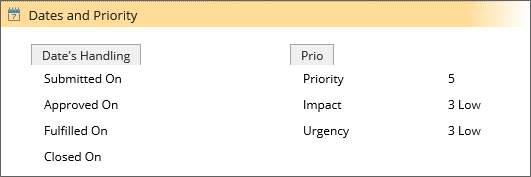
For ITIL compliance, relevant Valuemation object types provide fields 'Impact', 'Urgency' and 'Priority'. Using all three attributes may not be necessary for service requests.
In standard:
- Priority is calculated from Impact and Urgency. The calculation is performed when:
- the request is submitted
- Impact and/or Urgency have been added to the Cart view
- action 'Reset Priority' (see below) is called
- Impact and Urgency can be added to the Cart GUI
- By default, Impact and Urgency are not displayed in the Cart GUI and receive default values when a new request is created.
If the Shop use dictates that some of these fields be enabled in the Cart GUI, it is advisable to add only one of them (i.e. Impact or Urgency).
The calculated Priority can be manually changed (by the 'Service Request Manager' role) using right-click context menu actions in the 'Requests' catalogs:
- Change Priority
The action makes it possible to manually change the calculated Priority to an arbitrary value.
- Reset Priority
The action resets the manually changed Priority back to the value calculated from Impact and Urgency.
Note that Priority cannot be added to the Cart GUI via SRM & Procurement settings. The only way to add Priority to the Cart is modification of Valuemation workflows. If, for any reason, Priority has been added to the Cart GUI, it will not be automatically recalculated when Impact and/or Urgency is changed.
In Valuemation standard, Priority is calculated form Impact and Urgency in the following way:
|
IMPACT |
1 High |
2 Medium |
3 Low (default) |
URGENCY |
PRIORITY |
|||
1 High |
1 |
2 |
3 |
|
2 Medium |
2 |
3 |
4 |
|
3 Low (default), none or other |
3 |
4 |
5 (default) |
|
The calculation can be changed by editing of function 'requisition_calculatePriority() in workflow library 'APC_cust \ requisition'.