Request Status Diagram
During its life cycle, a request goes through the following set of statuses:
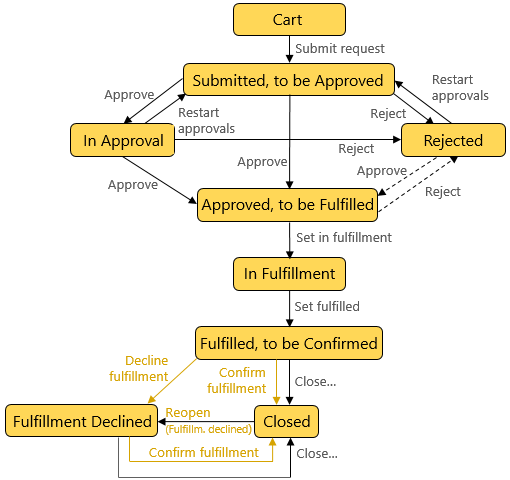
Notes:
- The diagram represents a functional overview of the status flow, some details have been left out.
- Status 'Cancelled' (not depicted in the diagram) can be achieved from most of the statuses.
- Not all status transitions in the diagram may be actually available in the GUI (Corresponding status actions may not have been made available in the particular GUI element.)
Restarting the approval
Status action 'Restart approvals' sends the request back from status 'In approval' to status 'Submitted, to be approved'. If the approval is done by multiple approvers, then sending the request back by one of them results in the other approvers being asked to approve the request again - the approval process is restarted.
Fulfillment confirmation
In the final stage of requesting, fulfillment confirmation, it is necessary to distinguish between actions preformed by the end user (blue lines and actions in the diagram) and actions performed by the responsible technical / administrative employee (black lines and actions in the diagram).
The end user can confirm or decline the fulfillment, the technician can close the request from status 'Fulfilled, to be confirmed' or 'Fulfillment declined' and reopen the request from status 'Closed'. See topic 'Reopening a Request' for more information.
Closing the request
The request can achieve status 'Closed' in several ways. To distinguish between these different types of closing a request, 'Closure Categories' are assigned as status extensions to the 'Closed' status.