The Cart
The Cart gathers the selected products before submitting the request. Use it to revise the request content, to specify additional information common to all requested items and to submit the request.
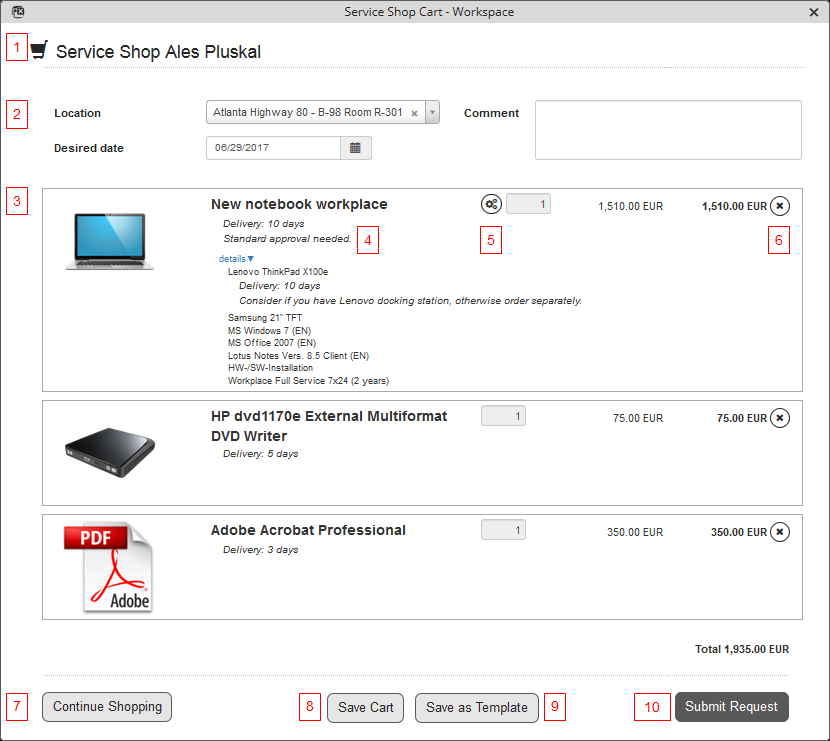
The Cart contains the following elements:
- (1) Shop Icon
Click the Cart icon to go back to the main Shop workspace.
- (2) Additional request information
Specify additional request information. The exact use of the fields will depend on customization.
- (3) Cart content
The content of the cart.
- (4) Details - display/hide summary information about the item
- (5) Settings - open the item in the Configurator
- (6) Remove - remove the item from the Cart
- (7) Continue Shopping
Click 'Continue Shopping' to go back to the main Shop workspace and continue shopping. The content of the cart will be kept.
- (8) Save Cart
- (9) Save as Template
The content of the Cart can be saved for future use. See topic 'Saving Carts and Templates' for more information.
- (10) Submit Request
When the content of the Cart is complete, throughly configured and revised, click 'Submit Request' to send the request for fulfillment.