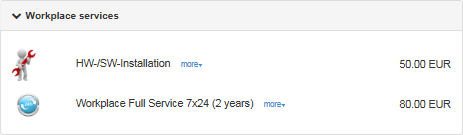Options Selection
The options selection part of the Configurator may contain the following elements and their combinations:
- Radio Buttons - Mandatory
Selection of mutually exclusive options. One option will always be selected.
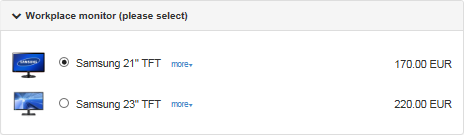
- Check Boxes
Multiple choice selection - optional items.
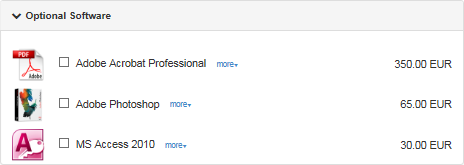
- Radio Buttons - Optional
A check box - radio buttons combination is used for selection of mutually exclusive options which is not mandatory. Select the check box to enable the radio buttons, clear the check box to clear all radio buttons in the group.
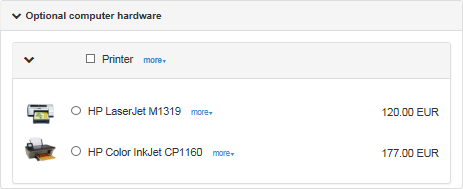
- Always Selected - Mandatory Items
Items which must always be included in the given configuration are displayed without check boxes or radio buttons. These are listed for information only.