Customization Object
Customization Objects can be viewed as containers for the customization or setup files (XML or SQL files). The Customization Object is an object created for every customization change which is imported (committed) to the Master Environment.
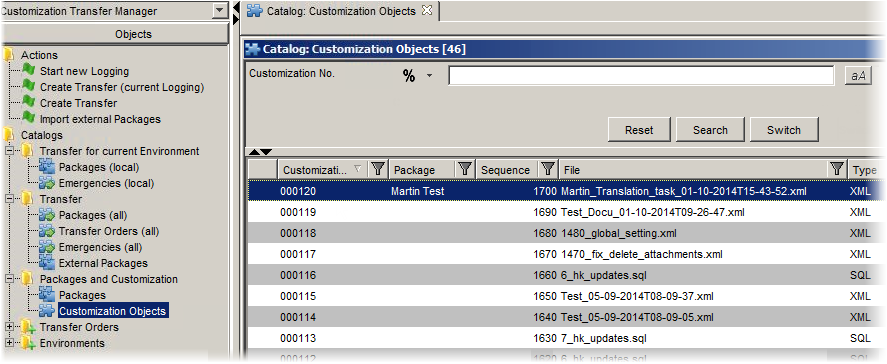
The Customization Object in the Edit View
When you start creating a new Customization Object or double-click the existing Customization Object, the object type editor appears.
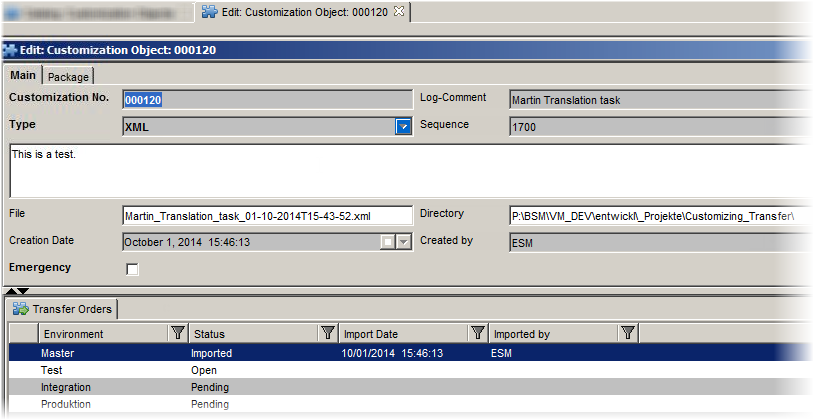
The editor comprises the following fields:
- Customization No.
The identification number which serves as a business key.
- Package
The package which the Customization Object belongs to.
- Sequence
The sequence value the Customization Object has. That is the sequence which is used by the CTM to organize the transfers.
- File
The physical XML or SQL file the Customization Object has.
- Type
A type of the physical file: XML or SQL.
- Creation Date
The date of creation.
- Created by
The name of the creator.
- Log Comment
The assigned Log Comment.
- Commit Comment
The user description (comment) entered when the customization was imported to the Master environment.
- Emergency
A flag which determines whether the Customization Object can be imported as an Emergency transfer.
Reference Views
Transfer Orders
The Transfer Order assigned to the Customization Object. It is a linked object between the Customization Object and the Environment you are dealing with. Here it shows the transfer orders and their current statuses.
The 'Transfer Order' Object Type has the following attributes:
- Environment
The name of the related Environment.
- Status
The current transfer status for the related Environment. Only the 'Open' status is allowed for imports. The status setting is managed by the CTM. The status changes when the customization is transferred to the other (Test) environment.
Note: The status can also be changed manually. For example, to set a failed import back to 'open' and try reimporting.
- Import Date
The date of the import.
- Imported by
The name of the importer.