Report parameters
The reports can use parameters in two ways:
- internally – for master-details reports (using sub-reports)
- externally – to query user for an input and use it to filter data
For example, to display Services valid in a specific date interval, the following query would be used for the data set:
SELECT
"PUBLIC"."SERVICES"."SERVICENAME" AS servicename,
"PUBLIC"."SERVICES"."STATUS" AS status,
"PUBLIC"."SERVICES"."ISSERVICETEMPLATE" AS isServiceTemplate
FROM
"PUBLIC"."SERVICES"
WHERE
NOT "PUBLIC"."SERVICES"."SERVICESID" IS null
AND "PUBLIC"."SERVICES"."VALIDFROM" > ${period_from}
AND "PUBLIC"."SERVICES"."VALIDFROM" < ${period_to}
ORDER BY
"PUBLIC"."SERVICES"."SERVICENAME" ASC
The query contains two parameters – period_from and period_to.
Next, right-click inside the 'Data' tab of the 'Report Explorer' and call the 'Add Parameter…' function.
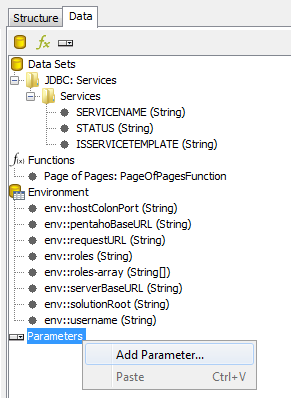
Specify the two parameters
First parameter:
- Name = 'period_from'
- Label = 'Period from:'
- Value Type = 'Date'
- Data Format = 'yyy/MM/dd'
- Default Value Formula = '=NOW()'
The remaining fields can remain empty.
Second parameter:
- Name = 'period_to'
- Label = 'Period to:'
- Value Type = 'Date'
- Data Format = 'yyy/MM/dd'
- Default Value Formula = '=NOW()'
Again, the remaining fields can remain empty.
Clicking the preview button will display an empty sheet as the 'period_from' and 'period_to' parameters were initialized by the current timestamp (Default Value Formula = '=NOW()'). Entering a valid interval should display corresponding services.