Attributes can be removed from a business object type. You can do it by selecting the attribute in the Used Attributes list and using the leftwards arrow to move it back to the Available Columns list.
Note that removing an attribute (as well as removing a relation, catalog or view) from an object type is a very complex issue requiring extensive background dependency checking which may take a long time. For this reason, if you proceed with this type deletion in the Object Type Customizer, a non-modal Synchronization dialog box is automatically displayed during the process.
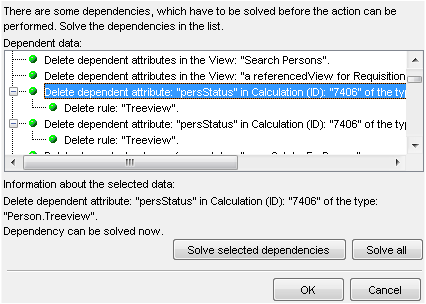
The Synchronization dialog box.
The Synchronization dialog box informs you about the background check and the progress of the deletion process. There are two control buttons available:
- Cancel
Aborts the deletion.
- Skip
Enables you to proceed with the deletion without the background check. This option is not recommended unless you are absolutely sure about what you are doing. For example, knowing that you have mistakenly added an attribute and now want to remove the attribute right away.
The dialog box is non-modal. You can continue working with Valuemation while it is being displayed and the deletion process is being in progress. Also, in many cases the process would be very fast and the dialog box appears just for a brief moment. It means that the background dependency check went through successfully and you do not need to worry about the dialog box and its functionality.
See also Deleting an Object Type chapter.