The 'Generate DDL' and 'Compare DDL' buttons located at the bottom facilitate generating DDL files in the required format. The first button initiates generating the complex "create table" script, the second generates an "alter table" script containing the difference between the table and the table version from the export orig session.
With this functionality, developers and customizers don't have to use different tools to generate DDL files for subsequent integration to the master database. The use of different tools results in differences in output formats so quite often there are unwanted extras on one hand or missing elements on the other in the DDL files. Another negative aspect is the need to make all of the DDL files for integration consistent by rewriting them into the prescribed format.
- Generate DDL
Initiates generating the complex "create table" script, i.e. it enables you to display the complete definition of the current table. You can just check the displayed data or save them using the 'Save As' button for an integration into another database.
It is usable for object types based on the existing database tables or views. By definition, it doesn't make sense for Transient Object Types.
- Compare DDL
When there is the EXPORT_ORIG session defined, you can compare customizations of the database you are connected to with the EXPORT_ORIG session.
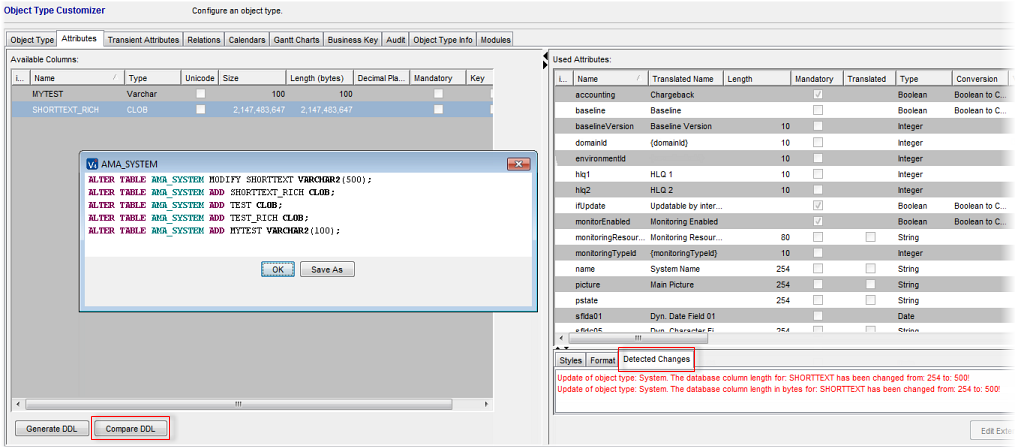
The detected changes will be displayed in a pop-up window. You can check the differences on the screen or save them using the 'Save As' button for later use.