Deleting an Object Type
In general, it is recommended that you not delete Object Types from the database or that you be extremely careful if doing so for any reason. The object type is usually referenced by many other entries such as catalogs, views, rules, calculations etc. and any uncompromising stance on deleting causes those entries to be lost. This can further lead to an inconsistent object customization and even application exceptions.
Note: When Valuemation is deployed, basically the essential object types such as System, Person etc. shouldn't be deleted or renamed at all.
To prevent a really serious malfunction, Valuemation has a security mechanism which protects you from possible accidental loses but still any delete actions should be performed with extreme caution. Usually the delete function is used for a relatively newly created object type which you decide to delete shortly after its creation before views, catalogs, rules etc. are built on it.
To delete an Object Type, proceed as follows:
- Select an Object Type which you want to delete in the Object Type Browser in the Customization Browser window.
- Click 'Delete'. A typical "Do you really want to..." warning dialog box appears.
- Click 'Yes' to proceed. Now the Synchronization dialog box appears:
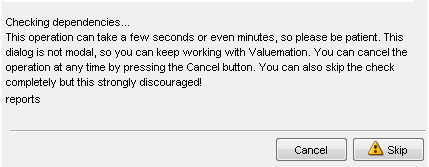
It starts searching for all possible dependencies of the object type automatically in the background. However, the dialog box is not modal so it is possible to keep working with the application if necessary. You can also Skip the checking process or Cancel it completely but for the reasons described above, it is not recommended unless you really know what are you doing.
- The dependencies found are displayed in another step:
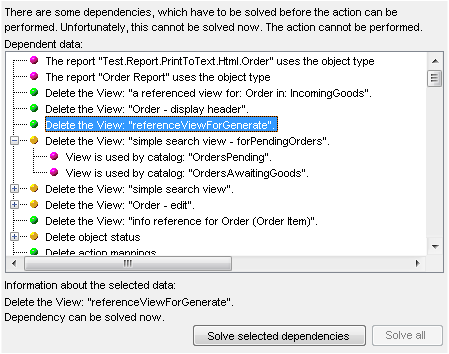
Here you can see all the dependencies of the selected object type. The delete action cannot be completed until the dependencies are solved. Click through the list and check the status message at the bottom of the dialog box if the selected dependency can be solved immediately using the 'Solve Selected Dependencies' button. The solved dependencies are marked with the grey dot. If no dependencies are found, the object type is deleted at once.
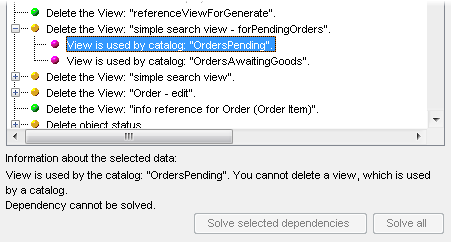
Some dependencies cannot be solved immediately just with the 'Solve...' button and the user must solve the problem manually where necessary in the application (for example, if the certain View related to the object type is also used by a catalog). On that account, many long-term object types are very hard to delete because they have usually gathered many catalogs, rules, views etc. in the course of time.
- After you have solved all the dependencies, click 'OK' to confirm the object type deletion.