Incoming goods - create components
The second, technical step of the incoming goods action is used to create components in the CMDB on the basis of delivered products. When creation of components is initiated from a contract, then all products contracted by it are examined to see if any of them are free for component creation (i.e. if they have not been used for component creation yet). In real life this corresponds to a situation when contracted goods have been delivered, accepted and registered as delivered products but not yet used as components belonging to a functional or stock system.
The action 'Create Components out of Incoming Goods' can be called from the context menu of contract and contract item editors and catalogs.
- If the action is called from a contract catalog or editor, products created from contract items belonging to the selected contract(s) are examined and those capable of component creation are offered for processing.
- If the action is called from a contract item selected in a contract items catalog or opened in the editor, only products created from the selected contract item are examined and offered for processing. If multiple contract items are selected, products from all selected contract items are searched and offered.
- If the action is called for contracts or contract items for which no products capable of component creation exist, then the following information dialog is displayed:
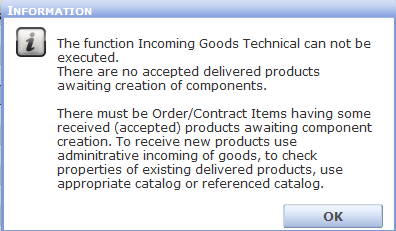
The action can also be called directly from the 'Incoming Goods' editor. This makes it possible to proceed directly from product creation to component creation. To start the action, use button 'Create Components' at the bottom of the 'Incoming Goods' editor.
To create components from contract items
- Call action 'Create Components out of Incoming Goods' or 'Create Components' as described above.
- If suitable delivered products exist, the 'Incoming Goods Create Components' editor opens. The editor header is pre-filled with 'Configuration Date' set to the current date and 'Component Prefix' and 'Target System' set to default values.
Target system is a system in the CMDB to which the newly created components will be assigned. The editor offers the possibility to either assign the components to an existing system or to create multiple new systems for the new components. See 'The Incoming Goods Create Components Editor' for details.
- The actual component creation (also referred to as "product distribution") is performed in the 'Incoming Products' reference catalog of the 'Incoming Goods Create Components' editor. See the 'Create Components Example' topic for more information.