Remove Component from Contract Item
The action deletes product assignment to a component and this way also breaks the link between a contract item and the component.
If a components is connected with one or more contract items, it is always connected via its related product. (The same is also true for component assignment to order item.) When the component is disconnected from a product, it also looses its contract item(s) assignment. The 'Remove Component from Contract Item' action does exactly that while leaving the product assignment to contract item intact.
The action can be started from reference lists of components in a contract item editor. It can also be run from reference lists of products, contract items, and order items in a component editor (called 'Remove Product from Component').
To remove a component from a contract item
- Open the Contract Item editor and locate the 'Components' tab.
- Select the component and call action 'Remove Component from this Contract Item' from the context menu.
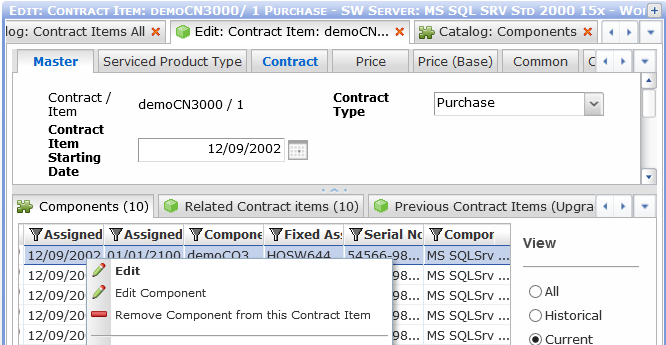
The action does one of the following:
- If the contract items - product association is exclusive (the product is not shared by another order or contract item), then the action keeps the product - contract item link and removes the component from the product.
- If the contract item shares the product with another order or contract item, then the product and component stay linked together and they are removed from the contract item. Consequently, if the contract item was generated on the basis of an order (and thus the product and component are also linked to an order item), then only the link to contract item is deleted and the link to order item is kept intact.
To remove a contract item from a component in the component editor
- Look the component up in a components catalog and open it for editing.
- In the editor, locate the 'Contract Items' tab. Select the contract item to be removed and call the 'Remove Product from Component' action from the context menu.
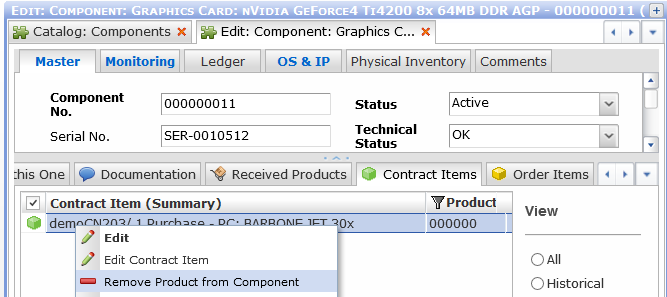
The assignment between the delivered product and the component gets deleted and the link to the contract items gets deleted with it.