Assign components to contract items
The action creates a link between the selected contract item and one or more existing components. It can be started from a catalog of contract items.
The link between a contract item and a component is usually established during the incoming goods action when products and components are created directly from contract items. The need to bypass incoming goods in contract management may arise, for example, if component records in the database have been acquired in some other way and it is necessary to cover these components by existing contracts.
To assign a component to a contract item:
- Let's assume a purchase contract item for which the incoming goods action has not been performed yet. Open a catalog of contract items, select the particular contract item and run action 'Assign / Assign Components' from the catalog context menu.
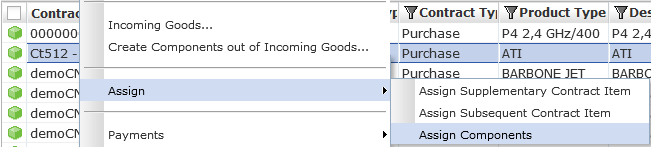
- The action searches for suitable components in the database. (The connection contract item -> product type -> component type is used: components of the corresponding component type are offered.)
- If at least one suitable component is found, a catalog for component selection gets displayed.
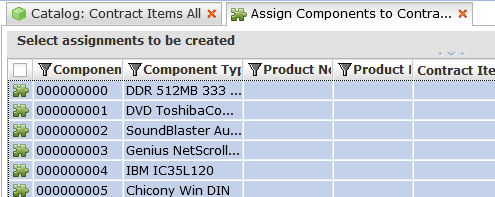
- If no suitable component exists, an information dialog window 'There is no Component which can be assigned' gets displayed.
- If at least one suitable component is found, a catalog for component selection gets displayed.
- Select one or more components in the catalog and click the 'Ok' button.
The application examines if any products linked to the contract item exist and if any of them have no component linked yet.
- If such products are found, the selected components of corresponding component types are assigned to them and via this link thus assigned to the contract item.
- If no such products are found, new products of the corresponding product type are created and the contract item -> product -> component assignments established.
Additionally, if more components of the same product type have been selected for linking and new products need to be created, only one product of the corresponding product type is created and all the components are linked to the contract item via this product.
- The 'Assign Components to Products of selected Contract Item' editor opens. Use it to specify the assignment interval ('Assign From', 'Assign To') and click 'Ok' to finalize the assignment.