Assign supplementary contract item
Use the action to assign a supplementary contract item to a source contract item. Supplementary is a contract item used in parallel with another contract item.
For example, the need may arise to separately contract the maintenance of a product or component already covered by a purchase contract item. The maintenance contract item will be added as a supplementary contract item in force simultaneously with the original purchase one.
The action can be called from the editor, catalogs and reference lists of contract items.
The action is similar to subsequent contract item assignment with the difference that a link to a contract item is added without deleting the current link. It is possible to add one or more maintenance contract items to a maintenance or purchase contract item. It is not possible to add a purchase contract item to another purchase contract item.
To assign a supplementary contract item:
- Select the source contract item in a contract items catalog or open it in the editor.
- From the context menu, call action 'Assign / Assign Supplementary Contract Item'.
- A dialog window opens. Use it to specify the start date of the new assignment.
- The 'Assign Supplementary Contract Item' editor opens.
- Select which of the products linked to the original contract item will be assigned the supplementary contract item. The '+' button in section 'Here you can select products to be assigned' opens a catalog for products selection.
- Select the target contract item. The '+' button in section 'Target contract item' opens a browser of contract items filtered to contract items whose product type matches the product type of the source contract item.
- You can also specify the end date of the new assignment by changing the default value of attribute 'Assign To'.
- Click 'OK' to finish the assignment.
As a result, the 'Contract Items' reference catalog of the affected product and component will contain multiple entries, such as:
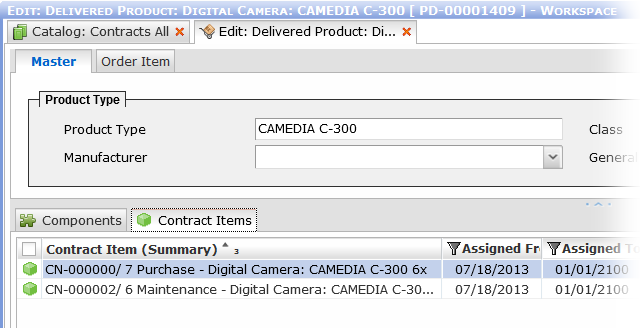
Contract items assigned to a delivered product
Note: The assignment actions can also be run on a component. In this case the action first looks for contract items linked to the component and then proceeds as if called from a contract item.