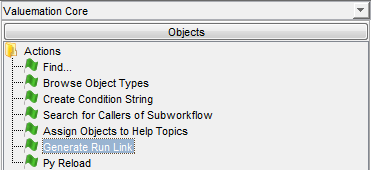Generate Runlink
Valuemation provides a tool for runlink generation - the 'Generate Run Link' action. The action opens an editor for specification of runlink attributes and generates corresponding runlink code in HTML with the <a> tag and the following attributes:
- href – URL to open
- target – a target window in which a URL will be opened
The 'target' attribute specifies the name of the window in which the link will be opened. If a window with the specified name does not exist, a new window is opened (typically when you first click the link). If the window already exists, the page is replaced by a new one from the given URL. It is recommended to use target ‘loginwindow’.
For example:
<a href=
"http://localhost:8081/vmweb/vmweb?task=runlink&showgui=true
&sidebarwidth=minimized&subwfl=RunlinkOpenBO&xparam_botype=
Person&xparam_businesskey=P10007 " target="loginwindow" >
Open object 'Person' with bussness key 'P10007'
</a>
The 'Generate Run Link' action can be found in the 'Actions' section of the 'Valuemation Core' sidebar.
If the action is not present in your 'Valuemation Core' sidebar, it can be added:
- Right-click the 'Actions' folder and select 'Add a workflow definition' from the context menu. The 'Workflow Definition' catalog opens
- In the catalog, search for workflow 'RunLinkGenerate', select it and click 'OK'. Action 'Generate Run Link' is added to the sidebar.