Log Viewer
The results of the Escalation can also be viewed in the Log Viewer. The Log Viewer can be found in the Valuemation "Settings" menu (available when Valuemation is started in Admin mode).
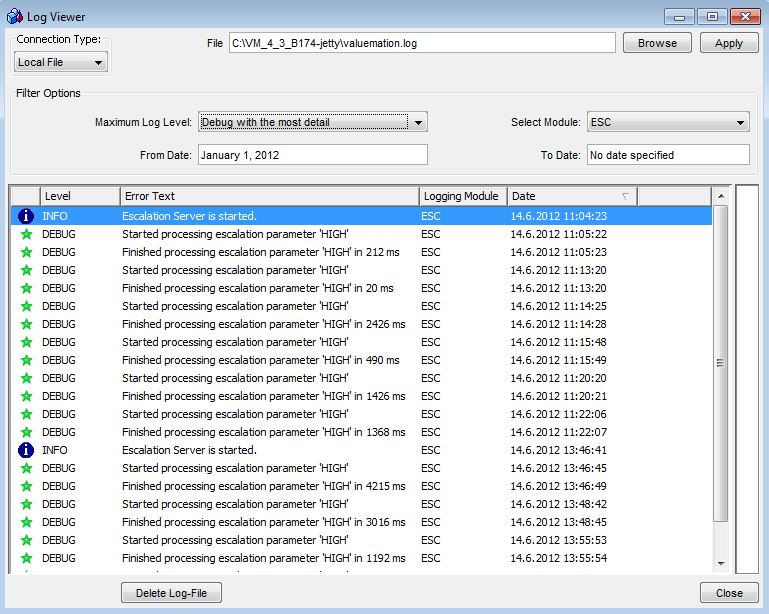
The Log Viewer after an Escalation Run
Use the Log Viewer to view the results of the Escalation. Use the Connection Type Local File to access the log file on the same computer. The name of the log file is contained in File (in this case c:\valuemation\valuemation.log).
You can use the Filter Options to select specific Log Entries:
- Select Module (to "ESC" for Escalations), Maximum Log Level, From - To Dates....
- Click on the Apply button to apply the filter options for the Log File and view the results in the window.
In the picture above, we can see that the start time of the escalation is recorded. This is followed by a list of the number of entries which were found for a given Escalation Level. As the most detailed Escalation Log Level has been specified, the Log contains a list of all the actions carried out for each Incident which is escalated.