Escalation Record Preparation
An Escalation Type called High_priority_ticket (1) exists which applies to Tickets (Reference to Escalated Business Object (2)). When a Ticket (a new Incident in our case) is created, the Escalation Condition (3) is evaluated. In this example, the Condition checks for a Priority of either "Critical" or "High" and that the Status isn´t Complete (i.e. that the Incident is still open).
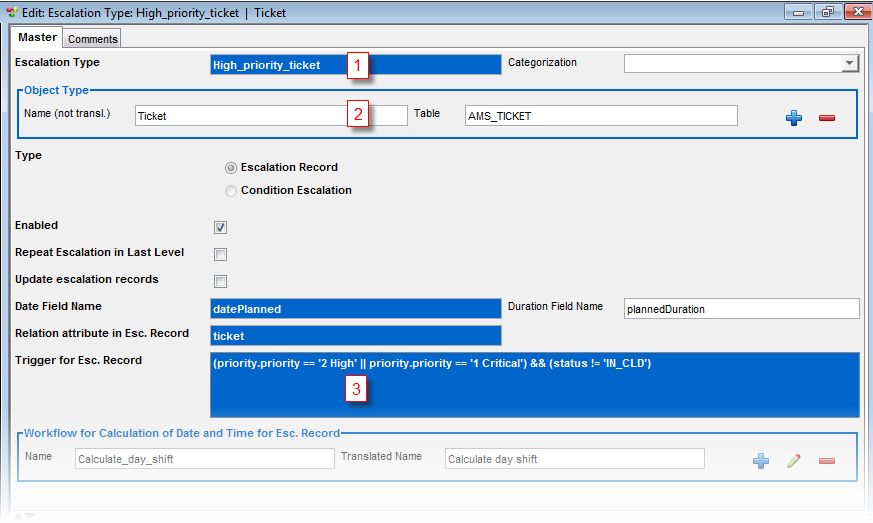
The Escalation Type High_Priority_Ticket
Now an Incident is created in the Valuemation Incident Manager. The Incident is allocated a Priority of "2 High" and has the Status "Created":
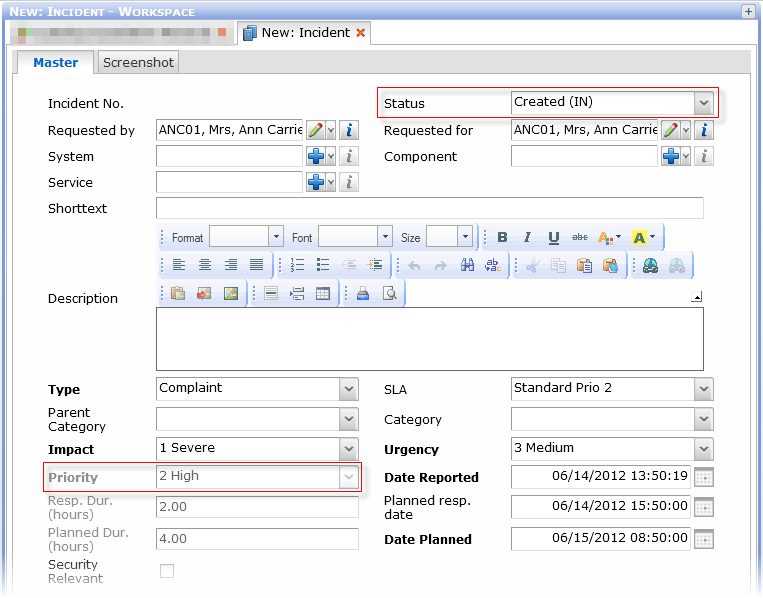
Create an Incident with Priority 2 High and Status Created (shown in the web client).
The Incident is Reported on Jun 14, 2012 at 1:50 AM and has a Planned Duration of 4 hours. This results in the Date Planned (for completion) being calculated for Jun 15, 2012 at 8:50 AM. Note that the working hours have been taken into account, too.
When this Incident is saved, the Escalation Condition defined in the Escalation Type is tested and found to be true (Priority 2 and Status Created). So this Incident is recognized as a candidate for Escalation and an Escalation Record should be written. But before the Escalation Record can be written, the scheduled time for the first Escalation must be calculated.
The Escalation Type contains the information where the scheduled deadline for an Incident can be found Date Field Name is datePlanned and Time Field Name is timePlanned. So the Date Planned for the Incident is Jun 15, 2012 at 8:50 AM. Now we must find when the first escalation is due to occur. The answer to this is in the Escalation TypeLevel Catalog for the Escalation Type High_priority_Incident.
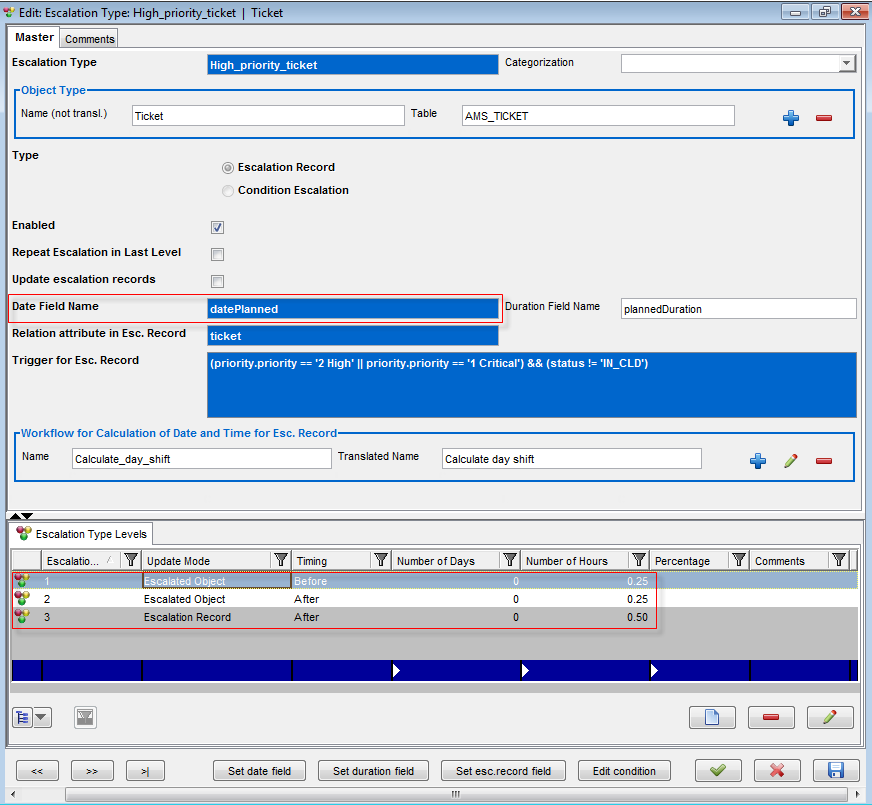
Escalation Type 'High_Priority_Incident' with the Information about the Scheduled Completion Time. Escalation Type Levels are listed below.
Here we can see that the first Escalation is scheduled for 0.25 hours Before the planned date and time. The second Escalation is scheduled for 0.25 hours After the planned date and time. The third and final Escalation is scheduled for 0.5 hours After the planned date and time.
The UpdateMode is EscalatedObject which means that these times are always calculated relative to the planned date and time in the Escalated Object. So the third escalation is scheduled for 0.5 hours after the original planned date and time.
Note: If the UpdateMode was EscRecord, then the times in the Escalation TypeLevel would be increments on the original, which means that the third escalation would be scheduled for 0.5 hours after the second escalation (i.e. 0.75 hours after the planned date and time).
Planned date and time of the incident is Jun 15, 2012 at 8:50 AM. And the first scheduled Escalation is 0.25 hours before this time. So the Escalation Record can be created with the following information:
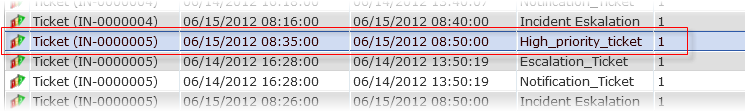
First Escalation Record is Created
The first Escalation (Level 1) is scheduled for Jan 15, 2012 at 8:35 AM which is 0,25 hours before the planned date and time in the incident (which is Jun 15, 2012 at 8:50 AM). The first scheduled Escalation to Escalation Level one and the initial Escalation Level is also recorded at level one.
Note: All of this happens in the background when the Incident is created. This happens before the Escalation Process itself is started.
When the Escalation Process is started, it takes the prepared contents of the Escalation Record business object as its input.