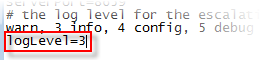Escalation Parameter
The Escalation Parameters catalog lists all Escalation Parameters. The names of the Escalation Parameres are the parameters which are passed to the Escalation in the EscAgent.bat file.
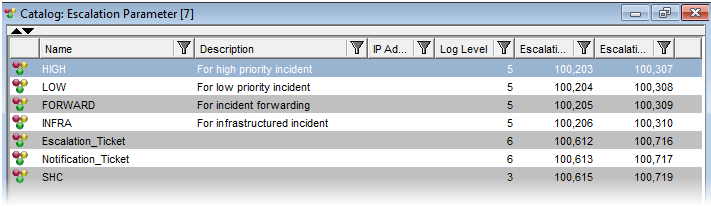
Escalation Parameters Catalog
The Escalation Parameter contains information about the logging level and the associated Escalation Type. The Escalation Parameter can be created or edited in the BO Editor with the usual controls.
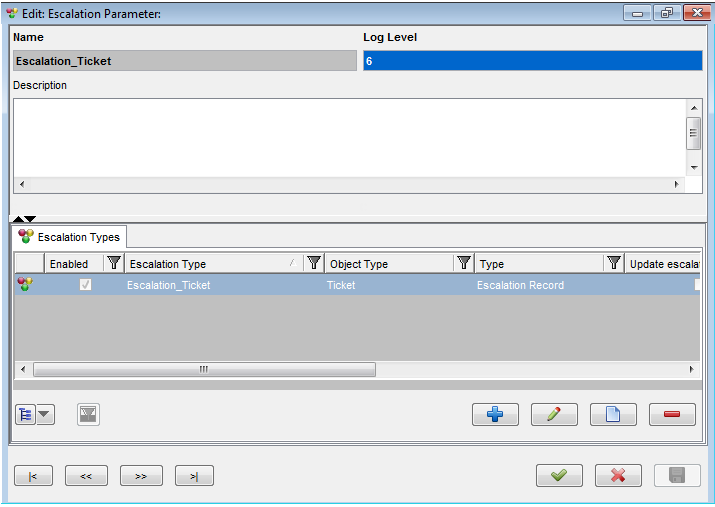
The Escalation Parameter in the edit view
The following attributes are available:
Window Component |
Function / Meaning |
Name |
The actual name of the Escalation Parameter. This is the text which is passed in the call to the Escalation Server contained in the EscAgent.bat |
Log Level |
The logging level to be used for this Escalation Parameter. Valid Log levels are 1 – 9. 1 means that the escalation is not logged, 9 means that everything is logged. By default, the Escalation server is set to 1. To respect the setting in the Escalation Parameter, the Log Level in the "EscalationServer.properties" file must be set to desired value too:
|
Description |
A free text describing the Parameter in more detail. |
Escalation Type |
A reference to the Escalation Type business object. This is the Escalation Type which will be applied when this Escalation Parameter is used. Use the Icons to create a new Escalation Type, Reset this Escalation Type, Process the Escalation Type or to Lookup the available Escalation Types. For a full description of Escalation Types – see below. |
|
|
Use the standard controls (the buttons below) to process the Escalation Parameter.