Calendars Tab
On the Calendars tab, you can define calendars for the business object type. If available, you can also see the calendars already defined for the business object type together with related actions. Defining a calendar here in the Object Type Customizer is the first step in the process of its creation (see Calendar Mode Creation Step-by-step or Calendar Mode for more information).
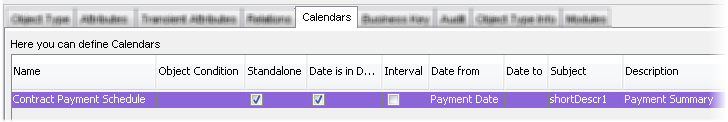
The Contract Payment Schedule calendar has been defined for the Payment Object Type.
The following control buttons are available at the bottom of the dialog box:
- Add
Opens the Calendar Editor and allows you to define a new calendar.
- Edit
Enables you to edit the existing calendars. Clicking the 'Edit' calls the Calendar Editor where you can make the changes.
- Delete
Deletes the selected calendar.
- Generate
After a calendar has been defined, the button can be used to Generate calendar events. It fills the calendar with events based on the already existing business objects.
Calendar Editor
This editor is used when adding or editing a calendar. To call the Calendar Editor, click 'Add' to create a new calendar or 'Edit' to edit an existing calendar:
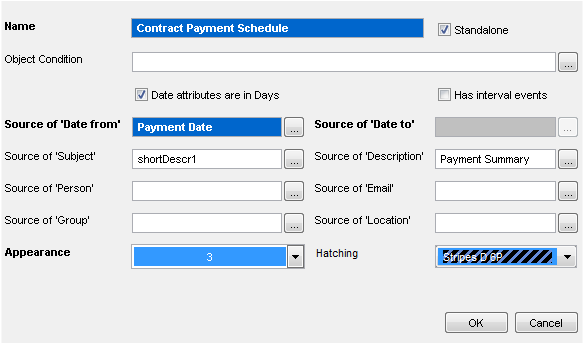
The Calendar Editor.
The Calendar Editor consists of the following attributes and options:
- Name
The calendar name is mandatory.
- Standalone
Select this check box to create a standalone calendar (which is a calendar which can be displayed with any catalog regardless of its object type. For example, a calendar of public holidays would be a suitable candidate for a Standalone calendar)
- Object Condition
It is possible to specify a condition restricting the objects of the underlying object type which will be used for calendar event generation, see below for an example of its use.
- Date Attributes are in Days
Check this check box if calendar events will be of the 'All-Day Events' type. (In our example, we are considering delivery DATE, hence day precision.)
- Has interval events
Check this check box if calendar events will be of 'Interval' type, i.e. both start and end time information is needed. Checking the check box adds an additional 'Source of "Date To"' field to the editor.
- Source of...
The 'Source of...' fields specify which object type attributes will be displayed on the calendar events. Note that attributes of rich text type can not be used.
- Appearance
One of 20 predefined appearance styles can be used for the calendar's calendar events. This makes it possible to distinguish graphically between different calendars (sets of calendar events), which is particularly useful when several calendars are displayed within one catalog.
- Hatching
Here you can select one of the predefined background patterns for the calendar events. The events, which are generated within this calendar definition, will get the selected hatching pattern. See also the picture in the 'Operations in the Calendar View' topic in the Valuemation Essentials chapter.